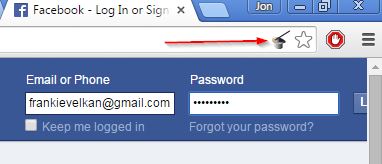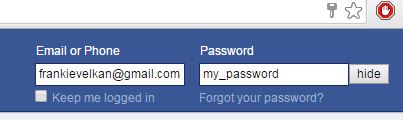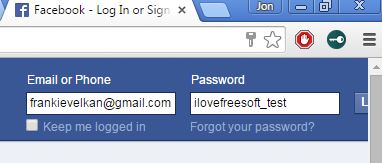Here’s a list of 5 password revealer extensions for Google Chrome which can be used to reveal passwords typed into the Google Chrome forms. Revealing passwords can come in handy when you have problems signing in with the “wrong password” error or if you just want to see what the password that Chrome automatically fills into forms is (if you forgot the password).
Extensions from the list down below allow you to remove usual black dots or asterisks and show the actual password behind them. Let’s see how exactly it is that they work.
HTML Revealer and Password Revealer
HTML Revealer and Password Revealer is an extension for removing the protection from password input fields so that the actual characters behind the asterisks are displayed.
It does this in a single click from the top right corner icon. Use the green “Asterisk Password Reveal” option for revealing hidden passwords. Another useful feature hides behind the “Hidden fields reveal” option, which is designed for loading up any hidden input fields on the forms that you’re filling out.
Get HTML Revealer and Password Revealer.
Password Revealer by Akbar
Password Revealer offers a bit better integration into Chrome, seeing how it works from within the address bar. Check out the image above.
It’s a bit more simpler from the previously mentioned password revealer extension. There’s no hidden field revealer here, but passwords are easily revealed by left clicking on the address bar icon, which is put in the address bar automatically every time a password is typed into registration/login forms.
Get Password Revealer.
Also, have a look at 5 Random Number Generator Extensions for Chrome.
Password Revealer by Jonathan
Password Revealer by Jonathan adds another very interesting method of how to reveal passwords out of all the password revealer extensions that I tested.
I’m saying this because the button is automatically added next to the password input fields on login/registration forms. Notice the “Reveal” and “Hide” buttons on the image above. Click on the “Reveal” button shows the password and switches the button to “Hide” if you want to protect the password again.
Get Password Revealer by Jonathan.
ShowPassword
ShowPassword has probably the best integration of the reveal password functionality. It’s so good that you won’t even know that you have a password revealer extension installed.
The way that you reveal passwords with ShowPassword is by hovering your mouse over the password input field. There are no icons or buttons of any kind for activating the password reveal. Just a mouse hover will do. That’s as non-intrusive as it gets. Other methods include double click, on focus and when the Ctrl key is pressed.
Get ShowPassword.
Also, have a look at 4 Free Password Manager for Google Chrome.
Show Password
Show Password uses a top right corner icon to reveal passwords. When you’re on a page where a password is hidden, just left click on the icon and the password is going to be revealed.
It’s not quite as integrated into Chrome as some of the other password revealer extensions that I mentioned, but it’s simple and it works.
Get Show Password.
Conclusion
HTML Revealer and Password Revealer and ShowPassword are my favorites from the list of password revealer extensions above. First one I like because it has useful extra features (hidden field revealer) and the second one because it’s nicely integrated into Chrome. Let me know what you think by leaving a comment down below.