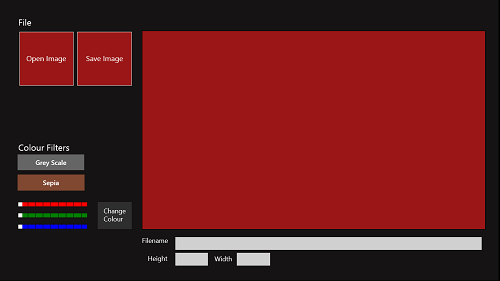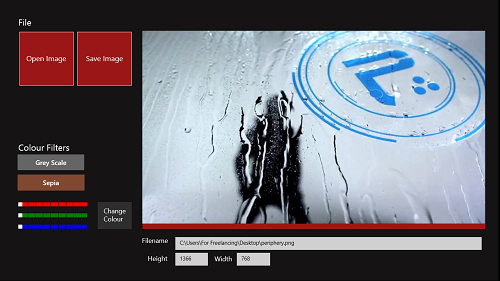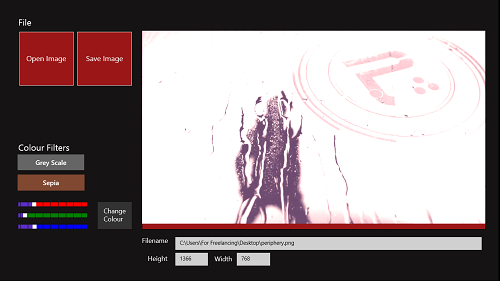Photoglyph is a free image editor for Windows 8 that allows you to easily edit your images with the click of a button. The app allows you to set the RGB tones of the images, a feature that most image editors don’t offer. Apart from that, you also get the option to easily convert the image that you are working on to either Grayscale (Black & White), or to Sepia mode. The app also allows you to resize the image by specifying the custom height and width, and apart from that, it also allows you to apply a color cast to your image.
Photoglyph is a very lightweight tool and is less than an Mb in size. The app does not consume a lot of system resources, and goes easy on your battery, not to mention the fact that it has an extremely easy to understand interface, and the controls are big enough to be optimized for touch screen Windows 8 devices as well. Photoglyph is definitely a one stop photo editing tool that you must have on your Windows 8 device.
Photoglyph is available for free from the Windows app store.
How to use the Photoglyph app?
Photoglyph app for Windows 8 is incredibly easy to use. Upon downloading the app, the app’s icon will appear on your Start Screen. Once you click on this icon, the app will fire up, and you will be able to open up your image for editing. Given below is a preview of what the app’s main screen looks like.
Let’s quickly open up an image for editing via the Open Image button present at the top left corner of the screen.
Now as you can see, we have successfully opened up our image for editing purposes. Upon messing around with the controls present at the right side of the screen including adjusting the RGB color tones, I was finally able to produce the image shown in the below screenshot.
All I did was, I adjusted the color values after adding the Grayscale effect to my image. You can edit it in a lot of different ways, according to your will and whims. And that’s how you use this app for editing your images.
Features of the Photoglyph app for Windows 8…
- The app is extremely user friendly.
- The app is completely free from ads.
- This app weighs in at less than a megabyte, and does not consume a lot of storage space.
- A lot of powerful editing features are present in the app, and needless photo editing functionality is left out.
- The app works in docked view as well!
The verdict…
Photoglyph is a good app to have on your Windows 8 device if you want to do some quick image editing right from your Windows 8 device. The app offers a lot of effects, and personally speaking, I LOVE the ability to adjust the RGB values of the image, and the easy way to resize the images by simply entering the new desired size of the image at the bottom of the image which has been opened up for editing. Do note that this is not the only image editing app out there, and you can also check out the Aviary photo editing app for your Windows 8 device.
So how did you like this app? Do let me know in the comments below.