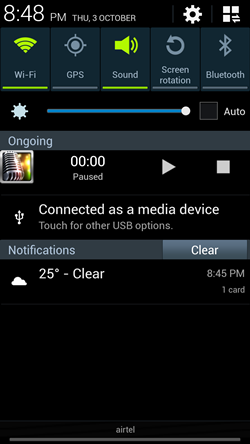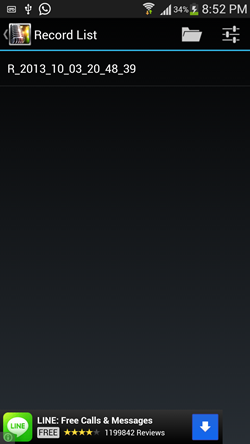Recorder is a free audio recording app for Android that acts a good replacement for the default audio recording app that comes pre loaded on your Android device. The app is available as a free download from the Google Play Store, and can be easily installed on any Android device running Android version 2.0 or above.
When you open up the Recorder app on your Android device, you will be presented with a slick interface that allows you to record any/all audio with the tap of a single red button (the same red button which has become the trademark of all recording functionality!). Once the recording is initiated, you will be able to see a timer running at the top, and to stop the recording, you can easily click on the stop button. Thereafter, you can access the list of recordings as well (details on how to do that are later).
Recorder is a neat app with a slick interface that is extremely easy to use, and acts as a great recording tool for recording all your conversations. It is available for free from the Google Play Store.
Using the Recorder app on your Android device:
When you launch the Recorder app on your Android device, you will be presented with an interface which looks like the below screenshot.
As you can see, you have the cleverly positioned record button at the bottom. The stop recording button is present towards the left side of the Record button, and clicking on the triple lined button at the right of the record button opens up a list of saved recordings on your Android device.
Also check out Secret Video Recorder for Android I reviewed yesterday.
There’s another functionality that I absolutely love about this app. When you minimize the app by clicking on your Android device’s home button, the app still keeps running in the background, and to record an audio file quickly, you can simply click on the record button from your notification bar! (see screenshot below)
Simply click on the Play button in the notification bar and recorder will record the audio. Clicking on the Stop button will stop recording the audio and save the recording.
Coming back to the app, by clicking on the triple lined button, the list of recordings will be visible to you. You can simply click on a recording to quickly play it back!
Clicking on the folder icon at top left will open the location where the recordings are saved. This is all that is needed to be known to get started with using the Recorder app on your Android device.
You can also check out other Android sound recording apps like Sound Recorder.
The verdict:
Recorder is a pretty neat sound recording app for Android, that provides a complete package of a professional sound recorder on your Android device. I especially love the option thrown in that allows you to record audio from the notification bar of your Android device. There’s almost nothing to dislike about this app, except the ads present at the bottom of the app’s screen. But apart from that, the app is absolutely a delight to use!