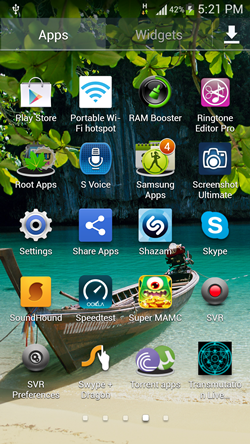Secret Video Recorder is a free Android app that allows you to secretly record videos on your Android device. The app is extremely easy to use, and is available for free from the Google Play Store. When you install the app on your device, two icons will be installed in the launcher of your device: SVR and SVR preferences. Tapping on the SVR icon will start the recorder module and the video recording will start in the background. Through the SVR Preferences icon, you can configure various settings of the app like video resolution etc.
Secret Video Recorder comes in handy in shady situations by acting like your spy camera. No one will suspect that an innocent looking cell phone is actually recording video. This app comes in handy when you are in a situation when you know that you might be duped, or you want to expose the scandals of some corrupt people. Whatever the situation, it accomplishes the task of recording videos with a lot of ease, and the app is absolutely reliable.
Secret Video Recorder is available for free from the Google Play Store.
Features of this Secret Video Recorder App for Android:
When you launch the Secret Video Recorder app on your device, you will be presented with an interface which looks like the below screenshot. (Do note that this interface will only present itself on the first time run of the app; when you click on the SVR icon the next time after your first time, the recording will begin).
Click on Accept in the above window, and as soon as you do it, you will be taken back to your Android device’s home screen. Now you might be wondering that why did the app exit, but the answer to that is actually pretty simple. The app in itself does not have any user interface, and in case you want to start recording the video, all you have to do is click on the SVR icon from your app drawer. (see below screenshot)
In the above screen, you can see the SVR and SVR Preferences icons in my app drawer if you look at the second last and the last row. To start recording a video with default settings, simply click on the SVR icon. If you wish to configure the preferences of the Secret Video Recorder app, you can click on the SVR Preferences icon, and a window will pop up where you can choose to use your primary/secondary camera, set the video resolution etc. Once you click on the SVR icon, the video recording will start and remember that you will not receive any notification on your screen, so be sure to click on the SVR icon again to stop recording the video, otherwise your entire storage space may end up filling up because of a really really long video.
The recorded video will then be available in your media player app, and can be played back like any other regular video. This is all that you need to know to start using the Secret Video Recorder app for your Android device.
To enhance the spying capabilities of your phone, do check out these call recording apps as well.
The Verdict…
Secret Video Recorder (SVR) is a great app to do some spying or surveillance without letting anyone know that you are actually filming the entire action in front of you. Do check it out.