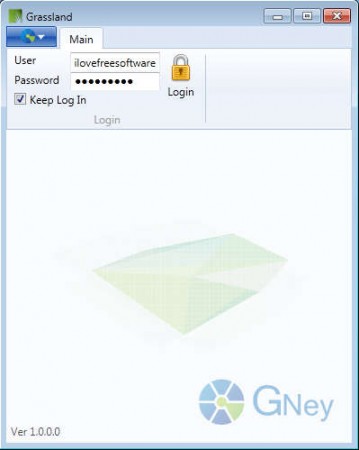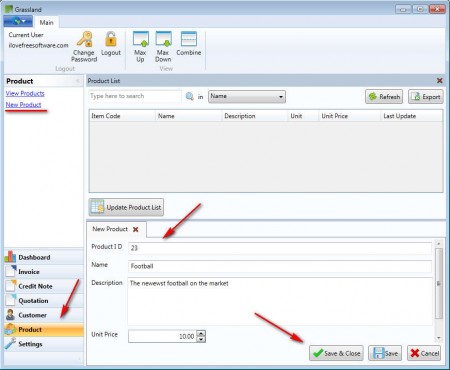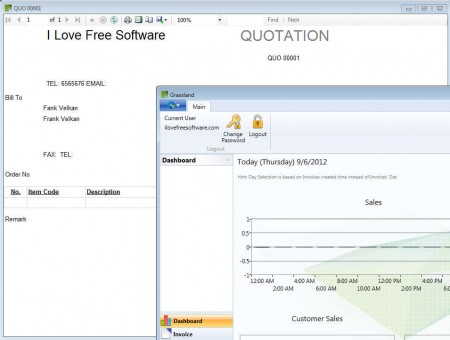Grassland Invoicing is a combination of a free invoicing application and a CRM utility where you’ll be able to both take care of your customers and products and generate invoices all at the same time. When starting Grassland Invoicing for the first time you’ll have to go through the company setup wizard where you’ll have to setup things like username and password and also upload a company logo which is gonna be displayed on the invoice. When you’re done, you should see this:
To protect the application from misuse each time that you open it up, you’ll have to enter a username and password, or if you put a check mark next to the Keep Log In option, you’ll be logged in all the time. Don’t do this if you share your computer with other people, and make sure that you don’t forget the username because you’re gonna have to repeat the installation otherwise. More interesting features found in Grassland would be:
- Customer management to create invoices more easily
- Dashboard with sales statistics and diagrams
- Quotations which can be sent to customers
- Easy product and services imports
- Notifications, free invoice templates
Grassland Invoicing is very simple to use, and it’s interface is as you can see from the image above, very similar to that of Office 2007, which means that you won’t have a hard time adjusting to the work flow that Grassland has. Generating invoices can be done in a few easy steps, and pretty much anyone can do it, even those without much experience in this field.
Similar software: Paymo, Invoice Ocean, Invoice Bubble.
How to generate invoices with Grassland Invoicing
The first thing that you should do, if you’ve never used Grassland before is build up the list of products and customers, which you can do by opening up the respective modules of Grassland in the lower left corner of the screen.
Click on New Product and you should see a new product tab at the bottom of the screen. Enter in details like Product ID, Name and Description and then select Save and Close. After that you can start creating invoices right away, just open up the Invoice module and there select New Invoice.
The same way that you created a product you can create customers, quotations and invoices. Each created invoice and quotation will be saved in the Grassland database and they can be opened and viewed anytime. Export of invoices and quotations is possible via Excel, PDF or Word documents, and you can even export the lists of generated invoices in the CSV format, if you need to have access to it in third party applications.
Conclusion
That’s basically it, generating invoices with Grassland was very easy, and everything worked as it should. If you are looking for a free invoicing application make sure to give Grassland a try. It’s the perfect tool for individuals and small time startup companies who are looking for ways of how they could save money in this harsh economic climate that we are in, Grassland could be the invoicing software that you’re looking for.