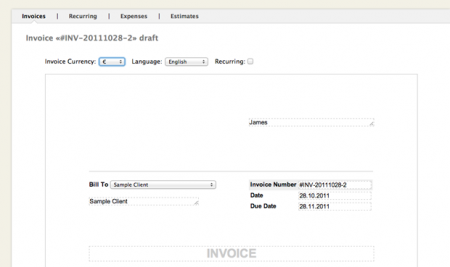Paymo is something to help you handle your billing techniques like never before. Paymo is a cloud based system which tracks time and offers invoicing also and it effectively combines time tracking as well as invoicing demeanor of jobs on a multi-currency and multi-language basis.
Signing Up
Paymo offers three usage plans namely Free, Premium and Basic.
Making an account in Paymo is fairly simple and straightforward. You can use your Google or Yahoo login details to make an account. It can also be linked with your Kashflow account.
Features of this time tracking and invoicing app
You can connect with Paymo using two ways: via the web interface or through the downloadable Windows Gadget. As soon as you sign up and log into your Paymo account, you get to see the dashboard with options which will help you perform all the necessary operations.
Paymo navigation includes tabs for your company such as
- Dashboard
- Milestones
- Timesheets
- Tasks
- Timer
- Client
- Projects
- Users
- Invoicing
- Reports
Through the Invoicing tab, users can get a quick view of invoice totals, invoice generation dates and the current status. It is very simple to use too and allows the user to issue invoices in various languages and currencies. All you need to do is track a client’s work, navigate to the invoice tab, click on ‘Add Invoice ‘ option and then just add in the tracked hours of the client into the invoice and Voila!
The Pros
The Free User Plan
This plan provides the user 50MB file storage with 1 invoice per month and includes idle time detection and reports, all free of cost.
Idle Time Detection Support
Idle time detection is one of the most fascinating features of Paymo. Here is how it actually works.
Suppose you started working on a task on Paymo and then in the middle you take a short break for some evening snacks. When you return back to your desk, Paymo automatically detects your absence beforehand and asks you what to do about the time when it was left idle. Smart isn’t it?
The Cons
Navigation and the Menu Options
The navigation features in Paymo is not up to the mark. The menu on top does not help the user access common tasks easily. A better architectural design of the website is very much required for superior control flow and easier access to the various features of Paymo.
Also check out TimeEdition and TimeDoctor free time tracking software.
Final Thoughts
Paymo is thus a complete billing and record keeping package for the business firms and individuals. More importantly, its web based making it possible for the average user to access it from any portion of the globe. The other good thing is that it provides free usage, but I feel, spending 10 to 15 dollars for the basic and premium plans is a bit too high. Nevertheless, the invoicing feature which also comes with the free usage plan is really a boost. For the average user, this full featured time tracking program coupled with some important utilities is just the right solution and thus can be recommended for use.