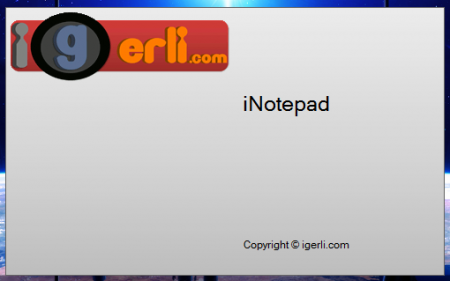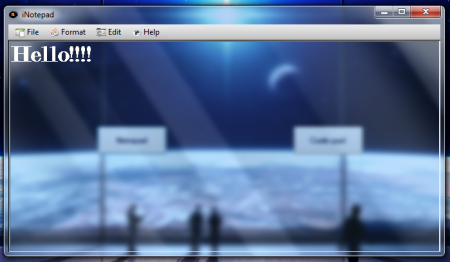iNote is a fancy looking free iGerli product. It adds the sophisticated Aero background to the basic functionalities of a text editor. This free downloadable software includes an advanced notepad and a code editor which can help you save codified text files. The resulting files are typically saved with an .intf extension.
Features of this text editor:
This simple, light iNote software comes with user friendly interface bundled with some easy to use text editing tools and features which are mentioned below :
- Portability: This program, once installed onto your hard disk, can be easily transferred to some other machine and it would work perfectly. This makes it easier for users to make the software available to multiple machines.
- Sleek Interface: iNote has got an eye catching clean, aero based transparent design giving it a modern look and feel. For the average user, typing on a glossy transparent surface gives the software the extra buzz.
Other similar text editing softwares which you can check out are Notepad X, Open Freely, GetDiz and EditPad Lite.
Functions of this text editor:
- The iNote Notepad has four basic menu options; FILE, FORMAT, EDIT and HELP which provide the user with a variety of cut, copy, paste, open, save, print tools.
- It also provides the user options, with the help of which he or she can choose different fonts and can assign varying colours to the text, thus helping the user to emphasize different fragments of text.
- This software provides UNDO and REDO operations which helps a user to easily correct mistakes while typing something. Undo erases the last change which has been made in the text thus reverting it back to its former state. On the other hand, REDO reverses the operation of an UNDO.
- Operations such as Clear All which helps you clear all the written text in one click of a button and Select All which helps you select the entire text at a go, are also provided.
- Flexibility: iNote accepts texts from the Windows Clipboard. When different formats of clipboard text is pasted into iNote, the software will only accepts text in the CF_TEXT format.
Downloading And Installation:
The iNote setup file is 418.95 KB in size and can be downloaded here from the official iGerli website. This program installs quickly and works smoothly without any reported bugs on a Microsoft Windows 7 and Windows 8 platform.
Verdict
iNote is a flexible, free, small in size, easy to use software which works pretty well and can be used for a variety of typing operations. Although it has a unique and a sleek design, its interface can be quite irritating to use at times because of the excessive transparency. The editing tools provided are very much limited and cannot be used for all types of text editing. Despite all its cons, it is still very much a great software to use for small and everyday work.