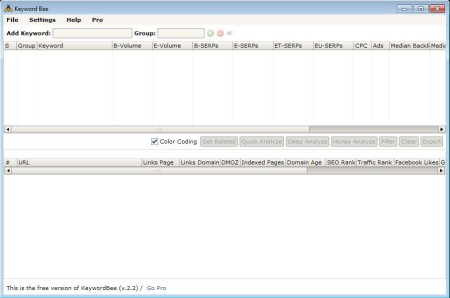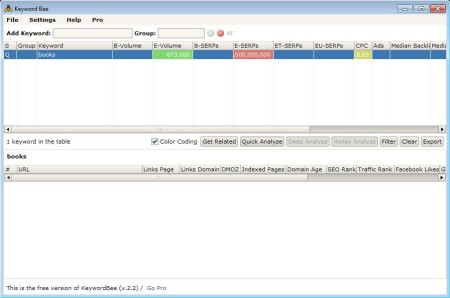Keyword Bee is a free keyword research tool which can help webmasters find out which keywords would be the best for website development. Keyword Bee will scan search engine results and report you on the number of searches that a certain keyword has. It can also automatically generate lists of related keywords. Group keyword analysis of multiple keywords at once is also possible.
Keyword Bee interface can be seen in the image above. In the top left corner you have the standard menu where files can be opened and saved, settings accessed, and so on. Underneath that you can see the add keyword input field with the help of which keywords that you want to analyze are gonna be added to the list down below. Moving down even more and you get to the controls for starting keyword analysis, generating related keywords, and so on. Empty area all the way at the bottom offers a list of top 5 search results for a specific keyword together with backlink count, Facebook likes, domain age, and other stats.
Key Features of Keyword Bee Free Keyword Research Tool are:
- Free and simple to use keyword analysis, analyze keyword popularity.
- Quick analysis, only reports on the number of searches and CPC.
- Deep analysis analyzes keywords based on region, to 5 links stats.
- Related keywords scanner scans and finds related keywords for you.
- Import and export scans and results of your keyword analysis.
- Grouping let’s you group similar keywords and perform group scans.
- Unlimited keywords, but limited to only top 5 results in deep scan.
Free version of Keyword Bee is limited, but only in the number of search results links who’s statistics you can view in the additional window down below. Limits on the number of keywords that you can research are non-existent. Paid version also get to use proxies, to prevent search engines blocking your IP address for too many requests.
How to Perform Keyword Analysis and Find the Best Keywords For Your Projects with Keyword Bee?
Start by typing the keyword that you would like to analyze, type it in the Add Keyword field and hit Enter. It will be added to the list down below. Mark it and then from the menu down below select Quick Analyze.
This will only check the number of searches that are made for that keyword and CPC. To get a more detailed analysis you’re gonna have to click on the Deep Analysis button.
To generate related keywords, click on the Get Related button. Both of these will get you a lot more statistics for the keyword that you’ve entered. If you’re interested you can save your work by selecting File >> Save.
Conclusion:
Keyword Bee does everything as advertised. It’s very easy to use and you’ll have no problems getting used to how things are done even if you’ve never done keyword research and analysis. Since this is a Java application, it’s available for Linux, Mac, and Windows. Download this keyword research tool free.
You may also try Pagerank Status Addon, Cuutio, and Scorezki SEO posted by us.