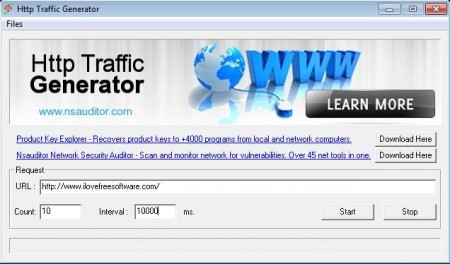HTTP Traffic Generator is a free HTTP request generator which you can use in order to simulate visits to your websites. You can change the number of requests that you send to the web page for which you’re generating the traffic and you can also adjust the time in between the HTTP requests.
Interface of HTTP Traffic Generator is very sparse, there aren’t many options on it, so what it does is not that complicated. Generating HTTP requests will imitate a visitor to your website, it will look like as if someone visited your website or any other website that you decide to enter in the URL input box as shown in the image above.
Key Features of HTTP Traffic Generator are:
- Simple and easy to use interface, no need for complicated set ups.
- Change the number of request that’s sent out in a single session.
- Interval of the request times can be adjusted.
- Simulates users visiting a website, by entering a URL.
Testing would be the main use of this type of software. If you are setting up a server or a website of some sort, application that you’ve developed, you can use HTTP Traffic Generator to imitate visitors and to stress the website or server into seeing just how it’s gonna act when actual visitors start coming in.
How to Generate HTTP Requests and Test Your Website or Web Server with HTTP Traffic Generator?
There are just three things that you need to set up in order to start simulating HTTP traffic to your website. First copy and paste the URL to the URL box. After you do that adjust the settings down below. In the Count field enter the exact number of requests that you’d like to create and send to the URL that you’ve specified. In the Interval box setup the time span that HTTP Traffic Generator will wait before sending requests.
Be very careful with these settings because the web hosting that you’re using might block your IP address thinking that these requests are an actual attack. Put your IP address on the white-list in your firewall settings, so that you’re not block and use HTTP Traffic Generator only if you know what you’re doing. Remember that 1000 milliseconds is a second. When you’re done with the setup click on Start and leave this free website request generator to do its job.
Conclusion
HTTP Traffic Generator is a very useful utility to have if you are a web developer or a web hosting administrator who’s in charge of data centers with large number of servers. When setting up a new server, you can use this free HTTP request generator in order to check if the server you’re using are properly configured and if they will be able to endure large numbers of visitors. HTTP Traffic Generator is very simple to use, but like we already said, be very careful when using it, so that you don’t get into trouble.
Click here to download HTTP Traffic Generator.
You may also try some network tools reviewed by us like Angry IP Scanner, Advanced IP Scanner, Free IP Scanner, and MyIP Basic.