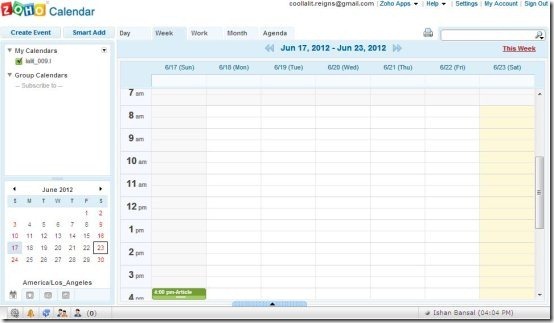Here, are 5 free calendar apps and extensions for Google Chrome browser. Calendar is the most commonly used tool by all of us in our daily life to check dates, day, schedule events, and much more. Chrome Web Store has many calendar apps and extensions to install in Google Chrome browser.
We will be discussing about Zoho Calendar app; one of the most famous calendar app in Chrome web store, Google Calendar for Chrome, Personal Calendar which provides customizable options, and more.
Zoho Calendar For Chrome:
Zoho Calendar is a free calendar app for Chrome which displays a smart calendar on Google Chrome browser. This chrome calendar app looks similar to Google Calendar. You can easily check the month calendar with dates and days. You can also schedule events on any date in the calendar app. Before getting started with Zoho Calendar app, you need to sign-up with the app.
The best part of Zoho Calendar app which I liked the most is its chatting part. You can easily send invitation to any of your friend who is a member of Zoho. As soon as your friend accepts the invitation, you can easily start chatting with your friend on Zoho Calendar. Also, you can search for groups and chat with them. You can easily check notifications, active charts, contacts, and more in the calendar app. You can even check the calendar according to the day, week, and month.
The app enables a smart search to search for events which you have scheduled. In short, Zoho Calendar is one of the best Calendar app I found in Chrome Web Store. I recommend to install this calendar app on your Google Chrome browser.
Google Calendar For Chrome:
Google Calendar is a free calendar app for Google Chrome browser. Google Calendar for Chrome is same as Google Calendar in Gmail. When you launch Google Calendar app from your Chrome browser, the app launches Google Calendar from Gmail. For accessing Google Calendar, you need to have a Google account. You can easily schedule events, create your own calendar, and access other calendars on your Chrome browser. The calendar events are displayed on per day basis, week basis, month basis, 4 days, and Agenda. You will also find a small regular calendar for the complete month at the left side of Google Calendar.
You can even check out tutorial to enable Google Calendar gadget In Gmail and Google Calendar desktop clients.
Calendar:
Calendar is a free Chrome app which displays a simple calendar on Google Chrome browser. This calendar app displays a simple calendar with only date according to weeks. The calendar app provides 2 different views; Full calendar mode and particular day mode. With full calendar mode, you can view full month calendar dates. Particular day mode allows you to check today’s date and day. You can even change the calendar color. Also, you can view the calendar according to month and year. This Calendar app launches the calendar in a new window on your PC. Unlike other chrome apps, this app does not open in a new Chrome tab.
Personal Calendar:
Personal Calendar is a free calendar extension for Chrome. Personal Calendar is a nice and simple calendar extension for Chrome. The special factor about this calendar extension is that the calendar options are customizable. You can easily customize the options like changing the display color of the note, calendar border color, today’s date color, regular dates color, and dates with notes color. Personal Calendar extension also allows you to add a note on each date. While entering the note, remember that the date which you enter should be in the form of YYYYMMDD. For e.g., if you want to enter the date as “2 June 2012”, then you need to enter date as “20120625”. In short, Personal Calendar is a one of the best calendar extension for chrome , if you want a simple calendar with useful features.
Memo Calendar:5
Memo Calendar is a free calendar app for Google Chrome browser. This calendar app for Google Chrome works as reminder. You can schedule any event on any date of the current month or coming month. You can also import any file into the calendar app. Exporting the calendar is in CSV format. The interface of the calendar app looks great. The view of dates and day in the calendar is very clear and easy. This is because, the calendar has big blocks.
You can also check some To Do List extensions for Google Chrome.
If you find any other good calendar extension or app for Google Chrome, then do let us know in comments.