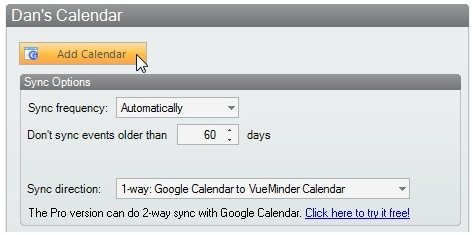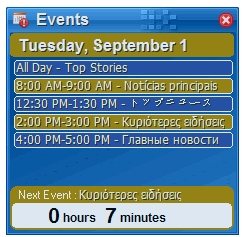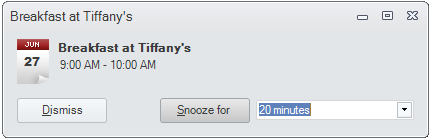Here are 7 Google Calendar Desktop that let you access Google Calendar from desktop, without having to keep your web browser open.
GoogleCal Google Calendar desktop
GoogleCal is free desktop client for Google Calendar that helps you to manage your Google calendar from your desktop. The freeware is light weight and easy to handle. The prime motive to design this Google calendar desktop client is to provide you with program that helps you to manage your Google calendar items straight from your desktop and you need not log on to your Google Calendar every time to view and add events.
This free Google Calendar Desktop is very intuitive and does not load itself with unnecessary features and functions. You can retrieve items from more than one Google Calendar and you can see all of them on this freeware in small and compact display along with calendar. The application connects itself with Google Calendar and retrieves all the events and entries made by you in the calendar. Using the preferences settings, you can add multiple calendars to the list and each of them is fetched by the application.
The clear and simple interface of this Google Calendar Desktop will help you to navigate through different dates and appointments. A simple window with compact three-way display will help you to manage your calendar from one single interface. On the left corner you will be able to access to the calendar and on, the right corner there is a list of the events that are entered in the calendar on particular months along with dates.
Download GoogleCal here.
Also check out PC Alarm software, and online to-do list apps.
VueMinder Calendar Lite
VueMinder Calendar Lite is a stand-alone calendar application that lets you maintain your calendar on your desktop. This free calendar client comes with a great feature that it can sync with your Google Calendar. So, you can see all the events of your Google Calendar in VueMinder Calendar Lite, and make use of additional features offered by VueMinder Calendar.
This free calendar stays on your desktop, so you can easily check your scheduled events at any time.
Read more about VueMinder Calendar Lite, or download free here.
GMinder
GMinder is another free desktop for Google Calendar. It is a free and easy to use software that reminds you about important dates and events in your Google Calendar. The application supports Google Calendar and dwells in your system tray. The application alerts you on your desktop for your upcoming events, and you can add multiple Google Calendar accounts to GMinder and it downloads the data and makes it available Google Calendar offline.
This desktop for Google Calendar actually downloads your calendar details from Google Calendar in its interface whenever you connect with internet. This is convenient for users when they are offline. They can access to their Google Calendar events easily offline, as the freeware downloads each and every detail that you add in Google Calendar online.
You can also add agendas and events to this application instead of logging in to your Google account. There is an application icon in the system tray, you can right-click on the tray icon and select Add Event to add an event directly to your Google Calendar.
GMinder supports multiple Google calendars and allows you to configure how you want to be alerted. There is reminder window in the app interface that you can access from tray icon. Create new events, open, delete, alter, snooze, hide and dismiss selected events from the reminder list of the app as per your convenience.
In order to add a Google calendar account to this freeware desktop client for Google Calendar you can simple open the Calendar window and press set button. Enter your Google user name and password so that the app will use your account details to retrieve your calendar details from Google Calendar. You can also add or remove accounts from the this freeware.
Download GMinder free.
GMDesk
GMDesk is free application that allows you to run Gmail, Google Calendar, Google Docs and Google Maps as a stand-alone application to do all your mail handling, calendar event reading etc with. This free easy to software will give you one single platform so that you can handle your Google widgets right on your desktop. There is no need to open the app up in a web browser, or have it clutter your workspace. This is an easy way to open Google Calendar as a desktop application.
The application is easy to handle and lets you check your emails and calendar events right from your computer desktop. You can use ALT+Tab for switching between applications using Gmail, Docs and Google Calendar.
GMDesk offers an easy menu as well as keyboard shortcuts to switch between different Google services, and you can specify what default service you want the application to start with. It also supports Google Apps access as well. The settings window of the app will let you select your start-up services or customize the Google service that you want to select to run with this free app.
With this freeware, you need not open a web browser and enter URL of your Google Calendar. You can access your daily Google applications with this freeware on your desktop without any web browser support. With easy shortcut keys and simple to handle mechanism, this freeware gives you flexibility of using Gmail, Google Calendar, Reader, Documents, Maps and Picasa through its service on your desktop.
Download GMDesk free.
gCalendar Desktop
gCalendar Desktop is free desktop for Google Calendar. This comes with Google calendar client and event reminder software, workable with your Windows desktop and dwells in your system tray. It completely integrates with Google calendar, displays all Google Calendar events in the desktop and system tray. The freeware integrates with all Google applications and displays you all your events on your desktop. Catch on your important meetings on time or remember your boss’s birthday with this easy to use application.
If you are maintaining different calendars for different purpose, than also this freeware desktop client for Google Calendar is useful. The application supports multiple calendars and displays you all the events and meetings time on desktop. For this, you need not log on to your web browser and Google web site. The application also displays you next meeting due as per your calendar. This it will remind you about the meeting time that is immediately due next.
View the events of multiple Google calendars in different vibrant colors, so that it is very easy for you distinguish as which events belongs to which calendar, while all the events of all the calendars are integrated at one place for easy access. There are useful events windows in the app, that will remind you about the next event in the event list and you can see the time you have in hand for the same.
As the freeware desktop client for Google Calendar sits in system tray, it will remind you about the events right from the system tray so that you need not launch the app every time. Just point the mouse to the tray icon and the app will let you know about the next meeting in the list.
Download gCalendar Desktop free.
Calendar for Google desktop
This free Google desktop gadget supports Google Calendar for your Google desktop. The program code is completely free of cost and easily downloadable. The application has fully clean interface and supports all the features that you would like to have in your Calendar reminder. Keep track of your upcoming appointments and events which will be shown right on your desktop. The application supports Google Apps calendars, and includes three different viewing modes.
You can add full details about the appointments and meetings in your Google Calendar like the venue of the meetings and locate the venue on Google map, which is integrated in your app. Just click on an event to see details, including a map of the location, a list of attendees, and start and end times. Also add detailed text about the meetings and appointments in the app so that you can remember minor details about the events and meetings.
You can easily create new events as well, by clicking the Add event link. Just insert the details like what events you want to be reminded of, insert the timings, and also add the location and description about the meetings. The app is easy to use and very simple to handle. This feature rich app comes with fully operable interface, which reminds you about the events and dates on your desktop.
Update (1-Sep-2012): Google Desktop has now been discontinued.
Download Calendar for Google Desktop free.
Also check out how to backup Google Calendar, and integrate Google Calendar with Twitter.
Atchoo
Atchoo is free desktop reminder for Google Calendar that connects well with your Google calendar and alerts your about the upcoming events and dates and makes remembering things easy for you. The application is designed to connect itself with Google Calendar events. The application is for those users who maintain their dates with Google Calendar and wants a desktop reminder for Google Calendar that follows info in their calendar.
With this handy Google Calendar reminder, you do not need to check your Google Calendar every now and then, as this freeware will alert you about dates and events right on your desktop. You can keep track of your meetings, events and entries with this helpful Google Calendar reminder that too for free of cost. As the application is for your desktop, you need to install this freeware in your system and forget about remembering dates.
Many a times we forget our appointments and important luncheons, you need to check your Google calendar daily for following your schedule. You may miss your important meetings if you miss to check your Google Calendar, thus this free Google Calendar reminder will alert you about the approaching appointment, right on your desktop.
The reminder on your desktop has snooze or dismiss events buttons, so that when you have check your diary with the event you can snooze the alarm or just dismiss it. The application does not annoy your with its alarm techniques and in fact give you enough features to set your alarms and reminders accordingly. You can quickly add event to your freeware with Quick Add feature instead of logging the events in your Google Calendar.
Read more about Google Calendar reminder, or download free here.