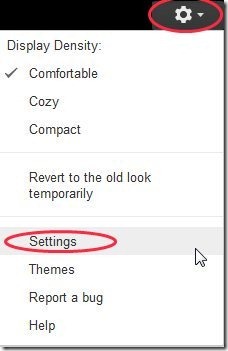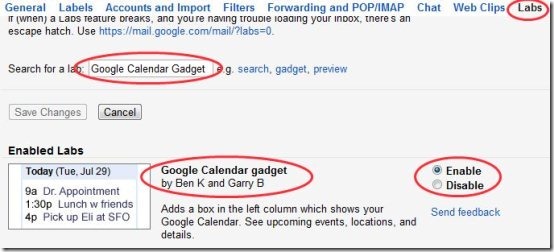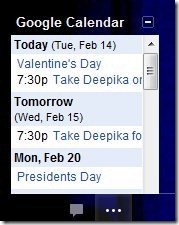Here, are a few steps to enable Google Calendar gadget in Gmail.
Google Calendar has almost become a habit to mark important dates or schedules for most people. At least, for me surely. I use Google Calendar to mark all my meeting, events, birthday reminder’s, etc. Usually I find it a bit painful, not a lot, but a bit. So I was just looking around Google apps to see if there was anything which can give a shortcut to Google Calendar. Or what, if you can access your Google Calendar in Gmail. And surely enough I found an App to enable Google Calendar Gadget in Gmail.
Steps To Enable Google Calendar gadget In Gmail:
Step 1: Login to your Gmail account on a computer.
Step 2: Click on the “Settings” option in your Gmail account.
Step 3: Click on the “Labs” option in the settings menu.
Step 4: Search for “Google Calendar Gadget” option or scroll down to “Google Calendar Gadget” option in the Labs menu.
Step 5: Enable “Google Calendar Gadget” option in the Labs menu.
Step 6: Scroll down and click on “Save Changes” option to save the changes made.
Step 7: Refresh your Gmail and you will see a Gadget icon (represented by 3 dots below the chat box) on the left side of your Gmail. Click on “Gadget icon” and you can view your Google Calendar in your Gmail.
Also, check out how to change keyboard shortcuts in Gmail reviewed by us.
It was that easy. Now I can easily check my appointments, meetings, etc. scheduled for a day right from my Gmail inbox. So go ahead try this Google app to enable Google Calendar gadget in Gmail.