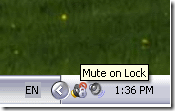Have you ever wished there was a way to quickly mute all of your computer’s sounds? Thanks to Mute On Lock this is now possible. Light and simple but still really useful; Mute On Lock allows one to quickly mute all the sounds that is coming from his/her computer with a simple click and/or a keyboard shortcut.
Avoid awkward and embarrassing moments with this great software. Mute On Lock is especially useful for office setting, so that you can quickly mute your sounds when someone walk in. We had also reviewed another useful software for your office that can quickly hide any running program.
Mute On Lock will quietly sit in your system tray barely consuming any memory. One can also set his/her own keyboard shortcuts to quickly mute or unmute the sounds.
It is also possible to start Mute On Lock at windows startup and avoid having to manually open the program every time it’s necessary. The best part is that it is a completely free software.
You can also try Audio Siders that lets you replace Windows Volume Controls.
How to Use Mute On Lock:
Using Mute On Lock is quite simple. After installing it a icon should show up in your system tray. To enable Mute On Lock simply double click the icon and the icon should be colorful now, instead of black and white.
If you right click it and click muted the sounds of your computer will immediately stop.
By Clicking on options one might also configure a few things to improve the experience.
It is worth mentioning that you can set what will be the program’s reaction when you double click the icon.
If one wants to quickly mute just set it to mute/unmute sounds on double click. Also it is possible to set your own shortcuts to mute/unmute the sounds and to exit the program.
The last check box allows the software to be executed when windows starts check it if you constantly use the program.
Another free program that you can try in office is Browzar that lets you privately browse in office.