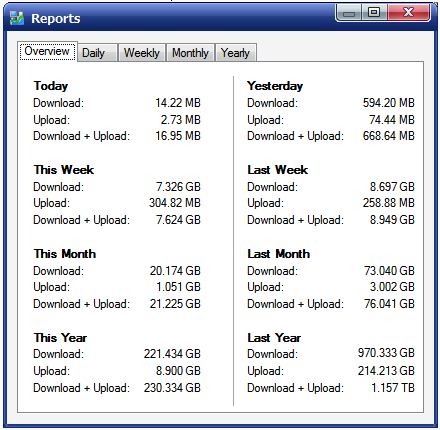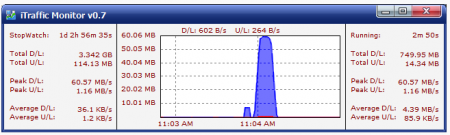iTraffic Monitor is free network monitor software and network activity reporting tool. It provides you with real time information about your network activity. You can see network upload and download activity in real time in form of graph. iTraffic Monitor also provides detailed daily, weekly, monthly, and yearly reports of network activity.
iTraffic Monitor keeps you informed about the network statistics and connection details along with informative reports and stats. It provides detail reports on status of connections and networks. Review your network conditions and internet bandwidth with this powerful network monitor toolkit. Get information about your internet speed and connectivity, know transfer data stats with real time graphs provided by iTraffic Monitor toolkit and internet usage reports very easily and handy with this free tool to monitor network traffic.
Some other network activity monitoring tools that we reviewed earlier include: Networx, Fiddler, and Network Lights.
The Key benefits of iTraffic Monitor are:
- Review internet traffic and bandwidth usage easily with this application
- Review graphical reports on your internet speed
- Real time graphs and numerical data on daily, weekly, fortnightly and monthly basis about data transfer rates
- Requires minimum desktop space hence light weight and requires less system resources
Very important feature of iTraffic Monitor program is its advanced network filtering tool. For people who are connected to internet via LAN, this feature is a complete solution. It offers to filter your local network traffics along with specific IP addresses. Very few network monitor applications comes with this tool and one which are available are very costly, but iTraffic Monitor is completely free for everyone. This feature gets enabled with WinPcap which also gets downloaded along with iTraffic Monitor though optional.
Some of the detailed stats provided with iTraffic Monitor are:
Stop watch– the main graph of the program shows you current transfer rate. But if you are looking for more info about the bandwidth and its usage than you can switch to Bandwidth Stop watch feature to get accurate measurement transfer speed to and from your customer. It also facilitates bandwidth usage in specific time interval.
Session Stats– The program displays separate pane for session stats. Session stats starts the very moment to start up iTraffic Monitor program and continues till you close out program.
The main window of iTraffic Monitor showing various graphs and details of network aspects is highly customizable. As you can change and customize in the window from colors, fonts and size. The windows support separate view for making graphical presentation more effective and easily understandable.
The reports are detailed enough to provide you with information on data transfer to and from your computer. Get detail data transfers between various periods depending upon week, fortnight, month and yearly. Such reports are helpful in seeing if there is some unaccounted activity – may be by a rogue application (then you can use free software to control bandwidth available for different applications).
Overview report gives you complete info about data downloaded and uploaded today, yesterday, this week, this and last month and further this and last year, enabling better comparison. Also export reports in CSV formats in compatible text file.