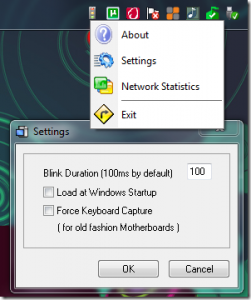More and more software developers come with unique ideas. Here is another one, seeing your outgoing and incoming network traffic by using keyboard LED’s. This idea has at its basis that when a package is received or sent then the buttons of ScrollLock and NumLock should start blinking.
This free program is a standalone executable, you won’t have to install it to make it work. Just open it and you are done. Once opened the program shows a new system tray icon which you can click and adjust program’s settings.
There have been some issues between this program and its usage on laptops but everything should be fine now and work properly on any machine with any sort of operating system installed. The keyboard lights will be perfectly synchronized with the amount of network traffic you are receiving or sending. Using this program will provide more fun than actual usefulness for the user.