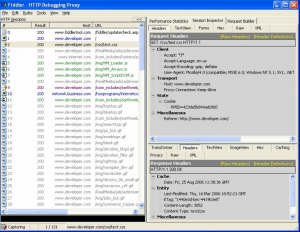Fiddler 2 is one of the most efficient examples of free web debugging software that there is out on the market at the moment. Fiddler logs all HTTP and HTTPS traffic that goes on between your computer and the web. From here, you are able to monitor your traffic and also “fiddle” with incoming and outgoing data. Fiddler is a nice addition to our Programming Tools.
When you run this free web debugging software, it provides you with a slew of data on the page requests as they go through. It shows cookie requests and a number of other things that make it easy to monitor your web usage as you browse. The fact it sends out all of the requests for any web page can mean that diagnosing for a particular website and file can be difficult. For this reason, filters should be added to get the best out of the program.
Fiddler provides a platform to debug potential problems in your system and also to gain statistics on what web pages ask for from you, monitoring whether the website you are visiting is passing information on even further. This can be very useful when monitoring the privacy of websites and ensuring that your personal data is safe.
If you want to sniff passwords from outgoing traffic, you can use SniffPass Password Sniffer.
The free web debugging software also has a Request Builder function, which means that you can craft your own page requests from scratch based on the same syntax used in requests that your browser generates. This is a clever function that can be very useful to certain users who want to get more from their browsing experiences.
In conclusion, Fiddler 2 is a comprehensive example of free web debugging software which has an intuitive interface and a clear way of displaying the statistics that you want from such a program. There may be better alternatives out there, but there are certainly worse ones as well.