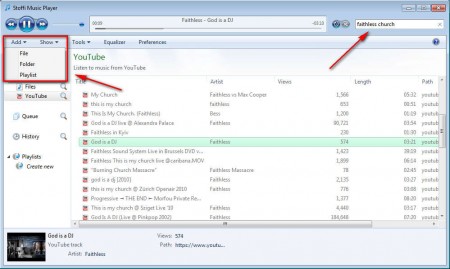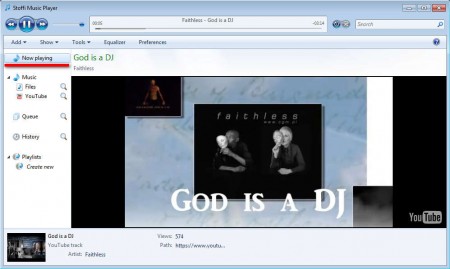Stoffi is a free and lightweight music player made specifically for Windows 7, which can, next to songs, also play YouTube videos. This free audio player focuses on integration with both Windows 7 interface and on integration with the user’s My Music folder, it will scan your music collection immediately after it’s started for the first time in search of music files, and if any are found they will be automatically added to the library.
As you can see from the image above, interface of Stoffi is very similar to the overall theme of Windows 7, Stoffi music player can be used as a Windows Media Player alternative, with the added bonus of being able to open YouTube videos. Notice on the image above in the left sidebar under Music there are two options, one is File, which will list songs that you have on your hard drive, and below that one we have YouTube where you can search for your favorite performer and listen to songs directly from YouTube. Other useful features that Stoffi free music player has are:
- Good audio format support
- Support for custom playlists
- Select song repeat, list repeat, shuffle, even on YouTube songs
- Song history – so that you can easily find recently played music
- Embedded YouTube video player with search function
Like we already mentioned, if you have your music collection stored in the My Music folder then songs will be loaded automatically, but if not, you’re gonna have to import songs on your own, don’t worry it’s very easy to do that.
Similar software: JetVideo, VIP Rumor, Dajukebox.
Importing songs and watching YouTube in Stoffi – free media player
Clicking on the Add button in the top left corner, right under the play, pause and rewinding button, you will be presented with something that looks a little bit like this:
Individual files, entire folders or already saved playlists can be opened. All the major audio and playlist formats are supported, so unless you have songs in some obscure extensions, you shouldn’t worry about not being able to listen to music with the help of Stoffi. Even if you can’t open your music collection, there’s always YouTube which you can use to find songs online:
To watch YouTube videos you’re gonna have to click on the Now playing sidebar option look above Music section again in the left sidebar. Stoffi music player uses Internet Explorer in order to display videos, so make sure that you have both IE and flash installed when you’re trying to watch YouTube with Stoffi.
Conclusion
Stoffi is perfect for all those who like to listen to music, either online or offline, because you can do both with this free media player. Those who decide to watch YouTube with the help of Stoffi, make sure that next to properly configured IE, that you also have a proper internet connection, especially for high definition videos. Stoffi music player is completely free, and it’s very small, only 5MB in size, install this free music player and enjoy in a YouTube browser as a bonus.