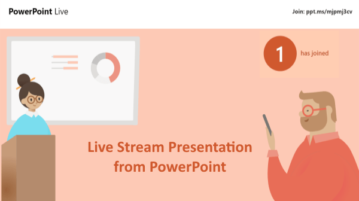
How to Live Stream Presentation from PowerPoint?
The article covers a new Office 365 feature to live stream presentation from PowerPoint to present it remotely to a private or public audience.
→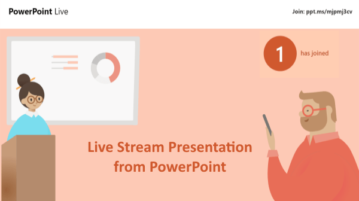
The article covers a new Office 365 feature to live stream presentation from PowerPoint to present it remotely to a private or public audience.
→
This article covers a simple way that explains how to create a beautiful text timeline in Presentations with PowerPoint Designer.
→
This article covers a freemium plug-in for MS PowerPoint that brings audience feedback options to PowerPoint along with modern design and animations.
→
Pro PowerPoint Templates is a free Windows 10 app with free templates which can be downloaded and used to make professional looking presentations. Check the app out.
→
Here is a simple tutorial on how to compress PowerPoint files for sharing via email. Check it out here!
→
Presentations on iPad have been creating a buzz among most of the big Business Tycoons. Here are 5 Free iPad Presentation Apps.
→
Udemy is a free online tool designed for people who is interested to teach and learn online. Try Udemy Free.
→
Oomfo is a free chart tool for Powerpoint to add animated charts to Powerpoint. Download Oomfo free.
→
PowerDVDpoint Lite is a free PPT to Video Converter that lets you create DVDs or video files from Microsoft PowerPoint presentations. Check here!
→Visualbee is a free software which enhances presentations made in Microsoft PowerPoint and creates a presentation with new backgrounds, pictures and templates.
→SimplyZoom is a free Powerpoint slide library manager. You can pick slides from multiple presentations, and create new presentation. Download SimplyZoom free.
→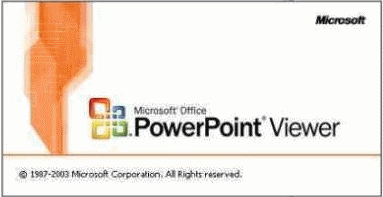
Here are 4 free software for replacing MS PowerPoint. These free software are good free alternatives to MS PowerPoint to create and modify presentations.
→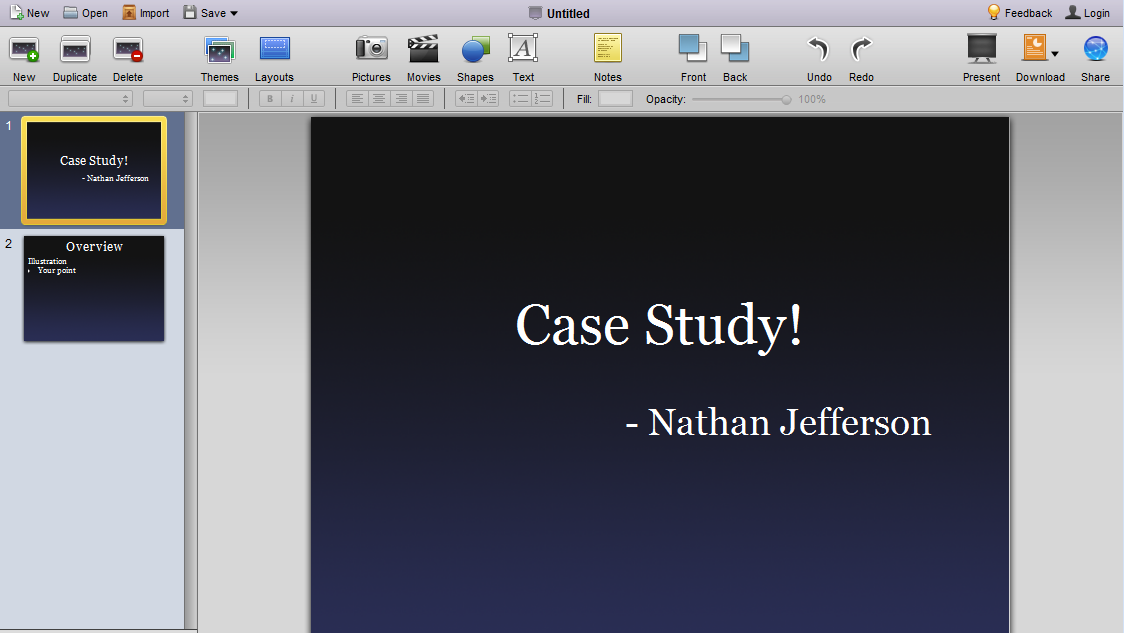
Here are 5 Free Online Presentation Software. Each of these software let you create and share Presentations online Free.
→
SlideRocket is a free web application to create presentations online. You can add transition effects to your presentations, and share online.
→