
Comment from Business Profile under any Post on LinkedIn with this Plugin
See how to comment from business profile under any post on LinkedIn. Use the tool mentioned here to switch between personal/work profile
→
See how to comment from business profile under any post on LinkedIn. Use the tool mentioned here to switch between personal/work profile
→
This article explains a simple method to download Linkedin videos without a Linkedin account using a free Android app.
→
In this article, you will read about how you can send recorded LinkedIn invitations to your LinkedIn connections for free.
→
In this article, you will read about how you can create Polls in LinkedIn, and generate better posts in your LinkedIn Profile.
→
Here you can download pre-cropped banner for Facebook, LinkedIn, and Twitter with mobile and desktop preview. Fit any of the images to download a zip file.
→
Here you can know about how to create event on LinkedIn. It is pretty easy to create, manage and invite members to meet them offline to grow professionally.
→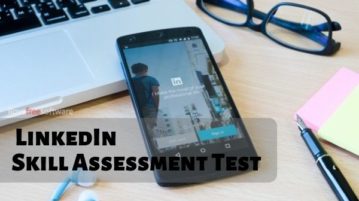
This article talks about the LinkedIn Skill Assessment Tests which you can take online to test your skills & get a verified skill badge on your profile.
→
This tutorial explains a simple method that you can use to withdraw all your sent connection requests on LinkedIn at once.
→
Here you can create LinkedIn banner with these free websites. You can browse hundreds of templates, customize them with tools and download designs for free.
→
This article explains a simple procedure to automatically send custom birthday messages to your LinkedIn contacts who have birthdays on the current day.
→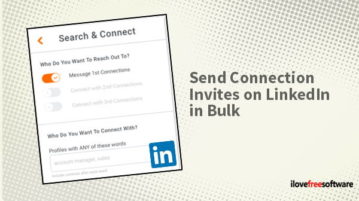
Here is how to send connection invites on LinkedIn in bulk based on keywords. You can set options and send invite to multiple connections automatically.
→
This tutorial covers how to send personalized message to LinkedIn connections in bulk. You can set options and then send message to all connections.
→
Here are some free online LinkedIn post scheduler websites. Use them to schedule LinkedIn posts for free with links & images, post to LinkedIn profile, page
→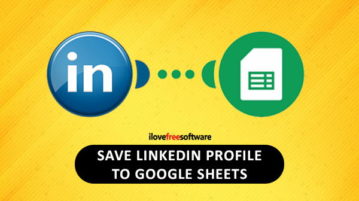
Here is how to save LinkedIn profile to Google Sheets in one click. The profile information includes LinkedIn name, Headline, Location, Profile URL, etc.
→