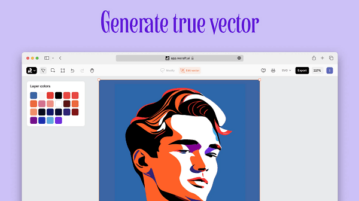
Free Online Vector Art Creator based on Text Prompts: Recraft.AI
Recraft is an infinite AI artboard where you can generate vector art, icons, 3d images and illustrations for websites, print and marketing.
→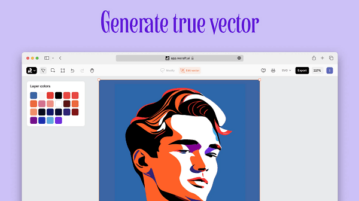
Recraft is an infinite AI artboard where you can generate vector art, icons, 3d images and illustrations for websites, print and marketing.
→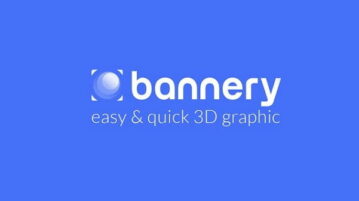
Bannery is a free online tool to create 3D banners. Create banners using pre-existing templates, or start from scratch.
→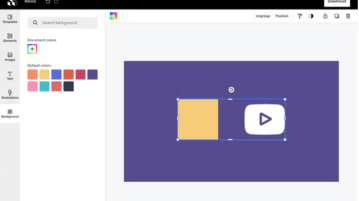
Open source graphics editor and alternative to Canva. Supports dynamic elements which can be provided at build time.
→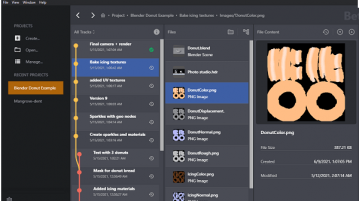
Here is a version control system for designers to manage the graphic files versions and go back to a previous version in a click
→
In this article, you will read about a free unique random background generator for websites, Chaos Machine.
→
This article covers a free online animation tool that makes creating motion graphics simple, fast, and accessible to everyone.
→
In this article, you will read about a graphics designing tool for Instagram with Unsplash, Google Fonts, Giphy called Projector 2.0.
→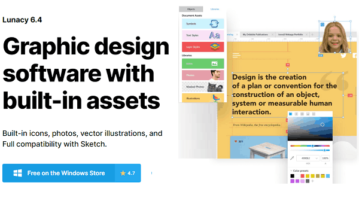
See how to use the newly added features in Lunacy Editor 6. Use the new AI based background remover along with Sketch Cloud
→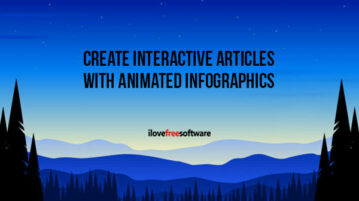
Here you can create interactive articles with animated infographics, scalable images, carousels and much more to make your content look rich.
→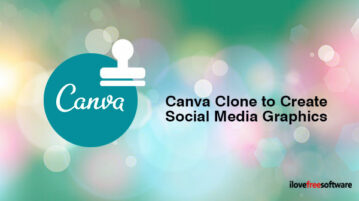
Here is a free Canva clone to create social media graphics online. Explore free pre-designed templates and edit them using free editing tools.
→
Now you can easily create social media graphics, presentations, videos, and gifs in one place. Use this free tool and create amazing graphics like a pro.
→
This article covers a list of free website where you can download AI-generated faces which you can use for royalty-free model photos.
→
Here are 5 best Pinterest graphic design maker websites free. Browse beautiful templates, customize them using effective tools and download images.
→
Here is a free online SVG builder, select build type, graphics, download instantly. Choose hundreds of graphic skins, change color, opacity, download SVG.
→