The blog post covers 5 best Pinterest graphic design maker websites. The websites are available for free. Basically, these graphic design makers offer you pre-defined templates. The templates look quite fancy. You can pick them, edit them and create beautiful designs for Pinterest Pins.
The online design maker websites help you to come out with a creative idea. You can use some tools provided by these websites. Besides, you can add elements, replace text, change color, font size, and use other filters. The tools help you to make impressive designs for your Pinterest account.
Pinterest can be a good platform to get amazing ideas. There are DIY videos for creative stuff. You can download those videos directly on your phone using Pinterest video downloader Android apps.
Let’s jump and make Pinterest graphic designs with these websites.
Photo AD King
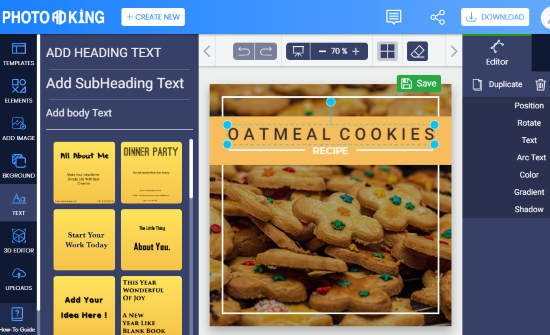
Photo AD King is a Pinterest graphic design maker. By using this website, you can showcase your creativity and post on the Pinterest account.
This website offers a good collection of Pinterest graphic design templates. You can browse these templates and select any of them which you find good. At this point, you can choose the dimension as 600×600 or 600×900. Whichever size you choose, the site shows templates with the specific size.
Thereafter, you can make changes in the template. For this, you can use its filters and tools. There are tools such as elements like shapes, buttons, and stickers. You can place these elements on the image to make it look good.
Apart from this, you can remove the text and add yours. You can add a background image, try different font style and size. After customizing the Pinterest graphic design, you can download it. The design gets saved in PDF, PNG, and JPG format.
FotoJet
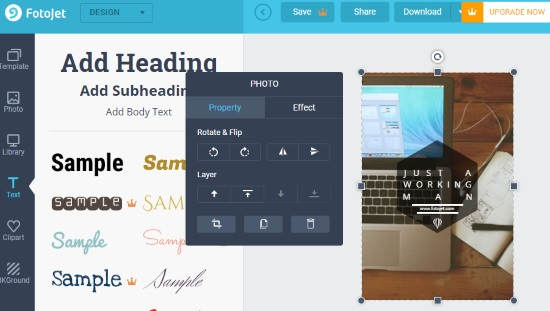
FotoJet is a free website that helps you to create designs for your social media platforms. The site enables you to come out with a creative idea and then you can prepare a design.
The online design maker serves templates by categories. You can create a Pinterest graphic design for the subject like nature, love, people, sports, music, baby, holiday, etc. The site shows designs based on your selected category. From that collection, you can pick a template to edit. The templates have dimensions like 735×1102.
To edit the template, there are good tools. You can add a photo from your gallery. Or, add some adorable backgrounds. Besides that, you can add a heading, subheading as text body, adjust property, effect, colors, etc. Once done, you can save the design on your computer and share it on Pinterest.
Canva
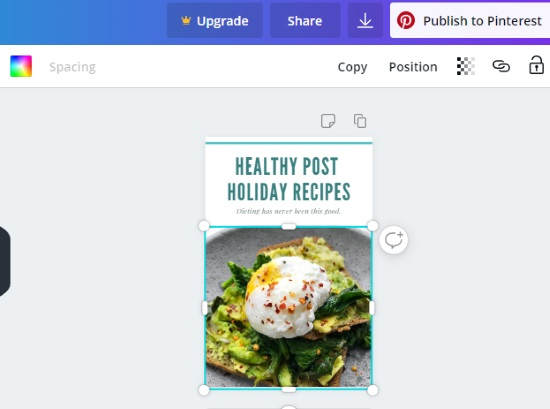
Canva is one of the most known graphic design making platforms. On this website, you can get the perfect collection of Pinterest graphic templates. It includes several categories like birthday, party, holiday, nature, etc.
You can browse the templates by these categories. When you find a good template, you can pick it to customize. You can change the whole template within the specific format of the template. You can replace the fonts and add your text content. Similarly, you can make other changes like color, position, filter, etc. After that, you can directly publish the ad on your Pinterest account. Also, you can download the design in PNG, JPG, PDF Print, and PDF transparent.
Crello
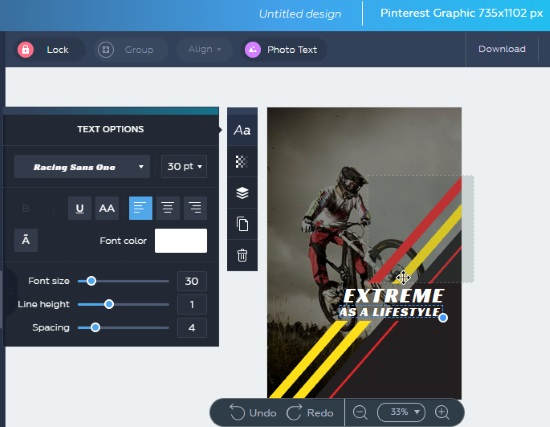
Crello is a free website where you can create a Pinterest graphic design. The site helps you to take ideas of making graphics. It provides you formats and layout which can be modified as well.
When you open the site, it displays amazing templates on the left. From there, you will have to choose a template so that you can edit it. Once you pick the template, you will be able to edit the entire text content. Also, you can change the background image, font style, spacing, icons, illustrations, shapes, use effects make impactful designs.
You can try other tools and preview the image. Once done, you can download the designs on your computer/laptop. The image can be saved in JPG, PDF standard, PDF transparent, and PNG format. Then, you can share designs on your Pinterest account.
PosterMyWall
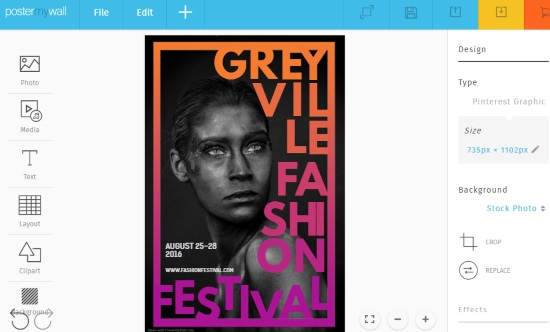
PosterMyWall is a free website where you can create eye-catching graphics. The site has customizable design templates that can be used for your Pinterest.
To make impressive graphic designs, you can select one of the templates. After that, you can start editing the graphics. For this, you can use tools, for example, add photo, background, color, layout, clipart, etc. You can replace the headings and the text body.
When you are done customizing the image, you can save it on your computer. After that, you can use these designs on Pinterest and maintain a profile with amazing Pinterest graphic designs.
In brief
You can now easily create Pinterest posts by using the above-mentioned websites. The websites have a good collection of templates which you can use to edit and make it yours. The online design makers can also be used to design post for other social media platforms like Facebook, Instagram, etc.