Bannery is a free online tool to create 3D banners. Create banners using pre-existing templates. Or, create them from scratch. The sizes for different social media posts are also available, so you don’t have to worry about the resolution.
Today, social media and other internet platforms are ruling the world. And to rule them, you will need some good posts. But creating these posters or banners using traditional software and apps is hard. So, Bannery has found a solution for this problem. As it provides features to simply drag and drop elements on the canvas. Or you can choose any pre-existing template and adjust it according to your needs. And there are many more helpful functions available.
How to use Bannery
Creating banners from Bannery is very easy. So let’s learn the process in a few simple steps.
Step-1: Open the website of Bannery and select a template or blank canvas
The first step is visiting the website of Bannery. Where you will find the “Create Banner” button. And this button lets you begin working on a new project. Or you can scroll down to see the free ready-made projects and start working on them. There are banners of different sizes according to the different platforms and requirements.
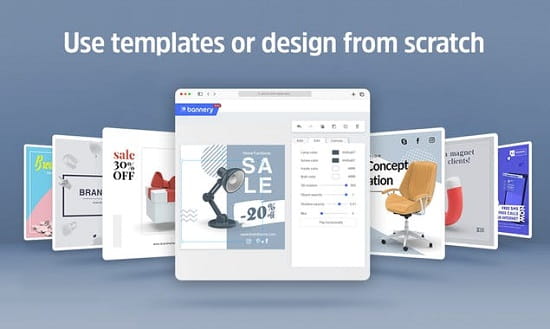
Step-2: Begin working on the canvas
After selecting a template or canvas to work upon, you can begin working. You can drag and drop 2D and 3D images from the menu present on the right side of the screen. Or, add text to your banner and edit the elements easily. You can adjust the color, opacity, shadows etc. The features of the tool are:
- Adding graphics: Add beautiful 2D and 3D graphics to your banner easily. Just click on the “ADD” button, and it will display three lists of 2D, 3D, and other shapes. Then pick a shape from these lists and add it to the banner.
- Edit: You can edit the banner and its different elements. You can change the color, opacity, rotation, and blur capacity of the elements.
There are many more features like these. A screenshot of the canvas page is added below:
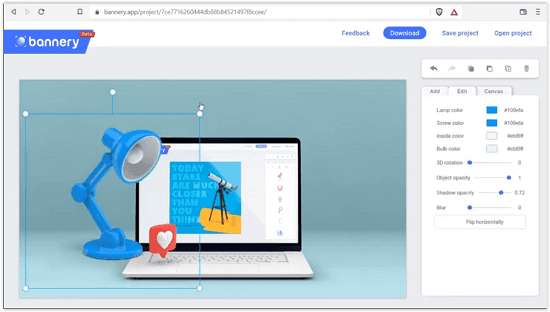
Step-3 Download the banner after your work is complete
After you are done working on your banner, you can save it to your device. Just click on the Download button. As a result, the image will be saved to your device. And now you can use the image anywhere. As the banners are free to be used commercially.
Note: The website might not be working properly at times due to some technical issues. The Bannery team is liable for this. But I hope that the bugs will be removed soon. And the website will run smoothly again.
Conclusion:
Bannery is a useful web app. I can create awesome posts for different social media handles using this tool. And creating graphics is a very easy game with Bannery. But at this time there are some bugs in the system which makes the user experience poor. So I hope that the team takes care of this problem soon.