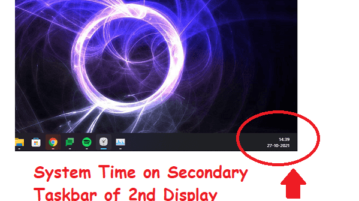
How to Add Clock to Taskbar on Secondary Display in Windows 11
See how to add clock to secondary taskbar on secondary display in Windows 11. Use the app here to add system clock to taskbar on display 2
→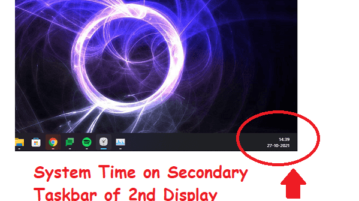
See how to add clock to secondary taskbar on secondary display in Windows 11. Use the app here to add system clock to taskbar on display 2
→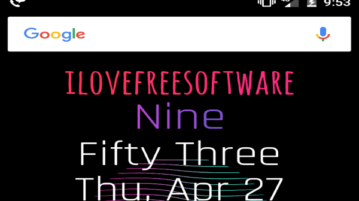
Here you can find 5 free text clock apps for Android. These apps will add text clock widgets on home screen to display the current time in words.
→
This tutorial explains how to hide system tray clock from Windows 10 Taskbar. I have added 3 different methods here: Settings, Registry, and Group Policy.
→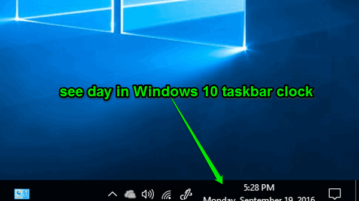
This tutorial is all about how to see the day along with the time and date in Windows 10 taskbar clock by changing few date and time settings.
→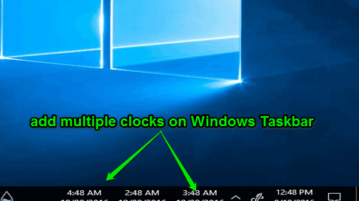
This tutorial explains how to add multiple clocks to Windows Taskbar for different timezones. All clocks will be visible all the time. Add as many clocks as you want.
→
Here’s a list of 5 desktop clock widget software for Windows 10 which you can use to have a desktop clock widget on Windows 10 machines.
→
Literal Moment is a free Windows 10 clock app which displays date and time in words with option to customize it. Check it out.
→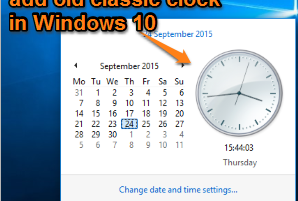
Use this tutorial to switch to Old classic Clock and Calendar in Windows 10. Just a few steps, and does not need any software.
→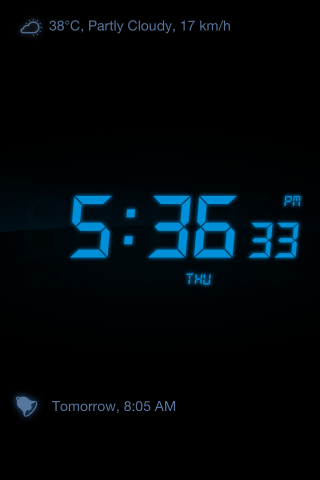
Alarm Clock is a free iPhone alarm clock app which also lets you use it for sleep time, weather, and flashlight. Choose from 10 different skins.
→
The Clocks is a free application for iPhone and iPad that simply works as a clock but with many other features integrated. Try it free.
→
Steampunk Clock Calendar Widget is free clock and calendar widget for your desktop that lets you set a nice Steampunk Clock on the desktop screen.
→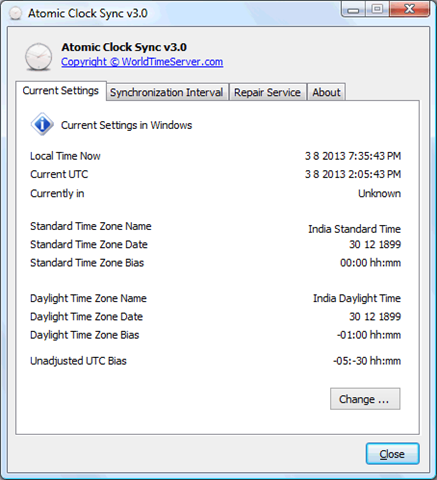
Atomic Clock Sync is a free applet that allows users to sync their Windows machines with online time servers. Get Atomic Clock for Windows for free.
→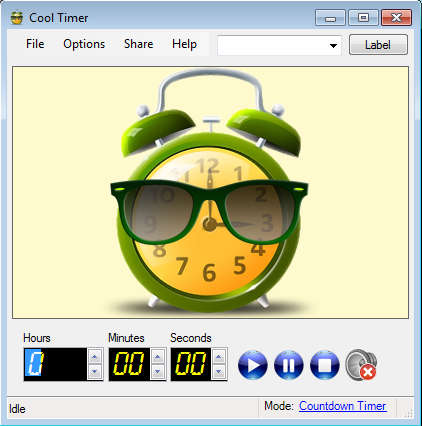
Cool Timer is a free application which you can use for time countdown, stopwatch or an alarm clock. Download Cool Timer free.
→
TraderClock is a free desktop clock which will notify you when a certain stock market is open, and also update stock prices. Download free.
→