In this post, you will read about 5 free text clock apps for Android. These text clock apps will display time in words rather than numbers. So, if you want to view time in words on your phone then these apps can do it without any issue. Most of the apps on my list come with a widget that you can add to your home screen and see the text clock. These apps also let you customize the appearance of these text clock widgets and you can change their font style, size, color, and other styles. I have also added a live wallpaper app which can display text clock for you. So, you will get a lot of options to display time in words and watch it right on your home screen.
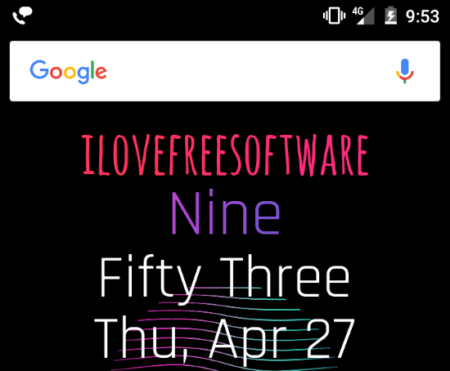
Edit Clock:
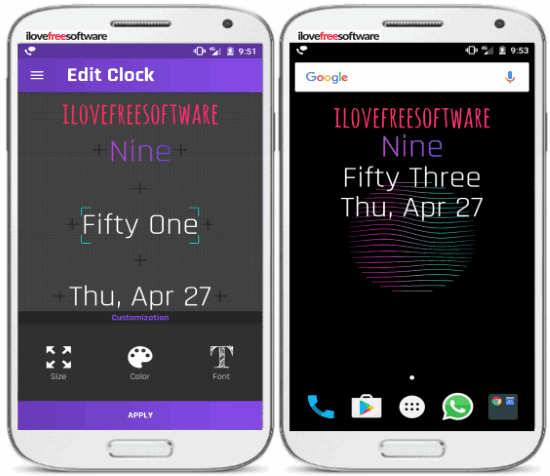 Edit Clock is the first text clock Android app on my list which can display the current time in text format right on your Android home screen. What excites me more is that you can also add a custom text and tweak the appearance of how the time will appear on the Android home screen. You can choose from different font styles, change the text font color, and size. Other than that, there are options to change the text opacity, its texture, add the shadow effect, and others. Not just the appearance of the text time, you can also choose from different date formats and time formats supported. The app comes with a widget that you have to add to your home screen in order to see the current time in text format.
Edit Clock is the first text clock Android app on my list which can display the current time in text format right on your Android home screen. What excites me more is that you can also add a custom text and tweak the appearance of how the time will appear on the Android home screen. You can choose from different font styles, change the text font color, and size. Other than that, there are options to change the text opacity, its texture, add the shadow effect, and others. Not just the appearance of the text time, you can also choose from different date formats and time formats supported. The app comes with a widget that you have to add to your home screen in order to see the current time in text format.
The Edit Text widget is totally resizable and it automatically adjusts the time displayed as text once you do it. A tap on the widget will bring forth its appearance customization options and options to change date-time formats. All the options to alter the appearance of text time are at the bottom, just swipe over them to see more options. The app menu lets you change the text alignment, date position, text case, date format, and time format. For a different block of texts, you can set different styling. This allows you to change the overall appearance of how the text time appears right within the widget.
Text Clock Widget:
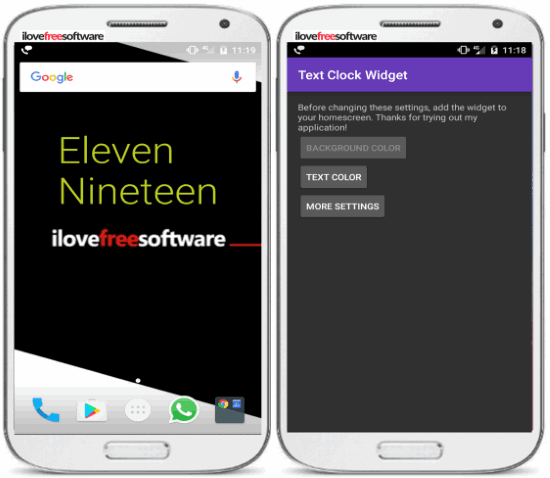
Clockr:
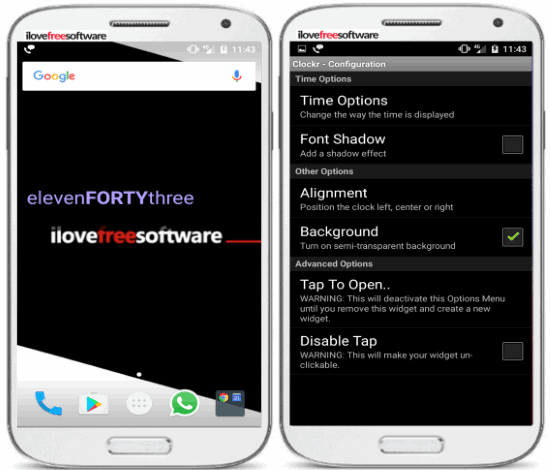
Clockr is another text-based clock app for Android. This app also provides a widget that can be added on the home screen of your phone to view the current time in a text format, as shown in the screenshot above. There are 3 different types of text clock styles that you can choose to display the time in text format i.e. “twoZEROseven”, “twoOHseven”, and “twoO’seven”. In addition to this, you can also change the font color, size, and alignment of the text in the text clock displayed in its widget. You just need to install this app and then its app widget on your home screen. Unlike other text clock widgets in this list, it can’t be resized but if you change the size of the text from the widget configuration box, then it will display the text clock in the bigger size. Tap on its widget to open its Configuration screen from which you can do some appearance tweaks on the text clock and choose a text clock style.
Text Clock:
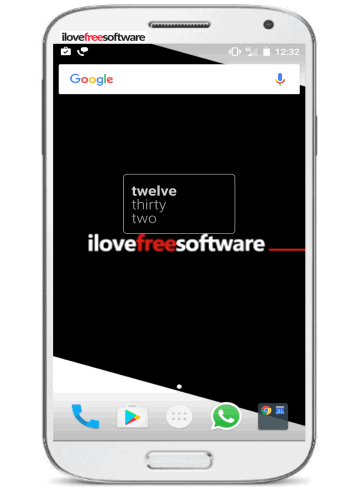
Text Clock is a simple app widget to display the current time in words rather than numbers. It is simplest text clock if I compare it with other text clock apps on my list. There is no option to customize text clock appearance or different text clock styles to choose from. So, if you just need a straightforward widget that displays a text clock on Android home screen, then Text Clock is worth a shot. You have to just install it and add its widget to the home screen to view the current time displayed in words, as shown in the screenshot above. The only limitation is that you can’t change the size of text clock by resizing widget, nor there is any option to change the text size.
Text Clock Live Wallpaper:
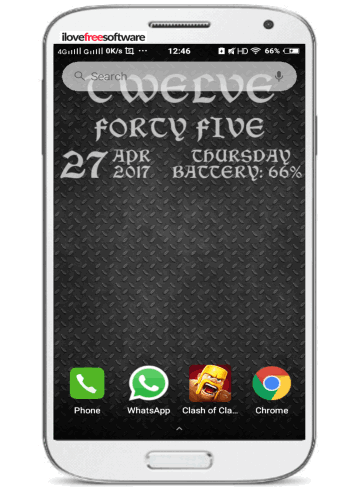
As the name suggests, Text Clock Live Wallpaper is a text clock app which displays time in words in form of a live wallpaper. It offers a new level of uniqueness in contrast to other text clock apps on my list. The best part is that the time gets updated in real-time and it doesn’t lag or affect the phone’s performance at all. So, if you don’t want a text clock widget, then you can settle with this live wallpaper to watch time in form of words on your home screen. In addition to text clock, it also displays the current date, day, and battery level of your phone. I liked it very much but I think the text font style should be changed. Apart from that, you will need to keep your home screen clean to view the time in words clearly as other widgets and app icons can affect the view.
Verdict:
In this article, I introduced you to 5 free text clock apps for Android. These apps can come in handy when you want to view the time in a text format that we usually speak when someone asks us what is the time right now. Whatever the reason may be, these apps can display the current text time right in large text size on your home screen. I liked Edit Clock the most as it offers more customizability as compared to other text clock apps.