C# Tutorial is a free Windows 8 app to learn C# from the convenience of your home for absolutely free. The app is well designed and has a large collection of various topics that you can read through and understand the C# coding from. The app has a large number categorically sorted out coding as well as theoretical topics, which ensure that you will have a nice understanding of the topic if you go through it in detail. The app is lightweight, and goes light on system resources as well!
C# Tutorial is available for free from the Windows App Store.
Main features of C# Tutorial for Windows 8 and 8.1…
When you install and launch the C# Tutorial app on your device, you will be presented with a screen, which looks like the below screenshot.
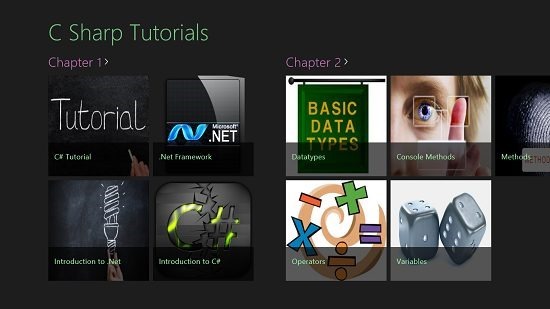
In the main screen of the app, you can horizontally scroll towards the right side of the screen to reveal a total of 5 chapters with various sub chapters inside of them. When you click on a topic inside of a chapter, you will immediately be presented with the reader interface of the app which looks like the below screenshot.
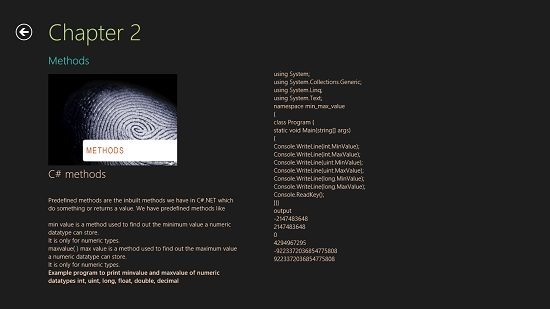
As you can see clearly in the above screenshot, most of the chapters in the app are coding centered. However, to help understand these chapters better, there are also certain theoretical chapters that explain the coding aspect in detail, so that you can have a better understanding and grasp of the subject. A screenshot of one of the theoretical chapters is shown below.
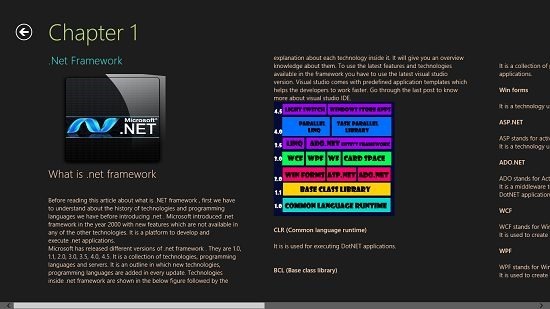
At any point of time, you can return to the main screen of the app by clicking on the back arrow button at the top left of the screen. The app has no control bars and has only the essential controls, thereby keeping the design language of the app extremely minimalistic. If you are a fan of multitasking, you will be happy to know that the app supports multitasking by allowing you to snap the app to one side of the screen. This is a very welcome add on to the functionality of the app, and you can see the app snapped in the below screenshot.
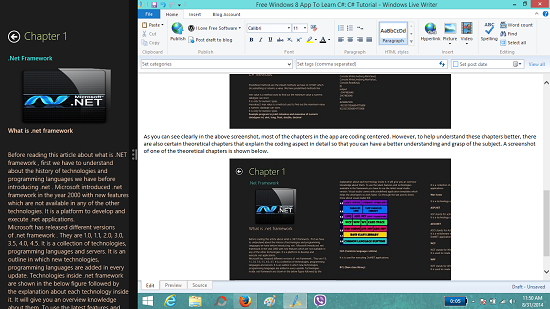
This basically wraps up the main features of the C# Tutorial app for Windows 8 and 8.1 devices. You can also feel free to check out the Programming Tutorials and 4 Must Windows 8 Tutorials.
Conclusion…
C# Tutorial is a well designed app for Windows 8 and 8.1 which allows you to read and understand about the C# programming. The app starts off with the very basics of C#, hence making it easy for you to understand and have a solid grasp on the C# language if you are looking forward to learning it. It’s lightweight, has a minimal design and also supports multitasking via snapped mode. What’s not to like about the app? I personally absolutely love it, and hope that you will as well!
I rate the app a 4 out of 5!
Get C# Tutorial.