English Dictionary+ is a free dictionary app for Windows 8, with a difference. The app allows you to search for words, as well as play word games at the same time. The app has a clean interface, and what’s great about the app is that it has a large collection of categorically sorted out words that you can read about
For instance, if you want to learn about GRE words, you can access them all at one place by clicking on the GRE category from under the GRE tab. The app allows you to search for words, and also shows you the usage of those words. You can also hear out the pronunciation of each word in the details page of the word, and can also access Wikipedia information about the word from within the app itself.
Main features of English Dictionary+ for Windows 8 and 8.1…
When you install and run the app, you will be greeted with the main screen of the app. You can see the below screenshot to have an idea of how the main screen of the app looks like.
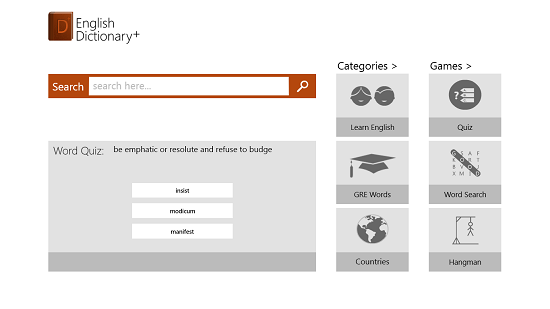
In the main screen of the app, you can search for words, access various categories of words and play word games. Let’s start off by searching for a word via the app’s built in search bar. When I typed in the word “jingoism” and hit enter, I was immediately presented with a screen, which looked like the below screenshot.
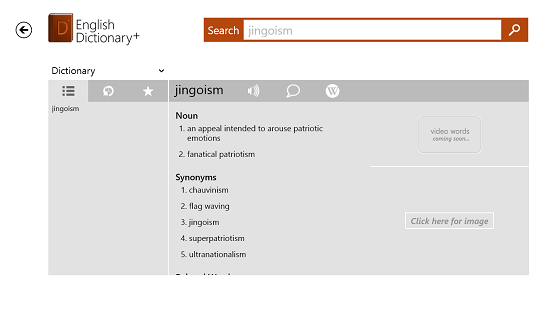
As you can see above, the above screen shows me my search result. You can see the meaning of the word, and its synonyms. If you click on the loudspeaker button, I can also hear the pronunciation of the word. If I click on the Wikipedia icon, I am immediately presented with what Wikipedia has to say about the word. The Wikipedia interface opens within the app itself, and so there is no need to open your web browser for such a little reason.
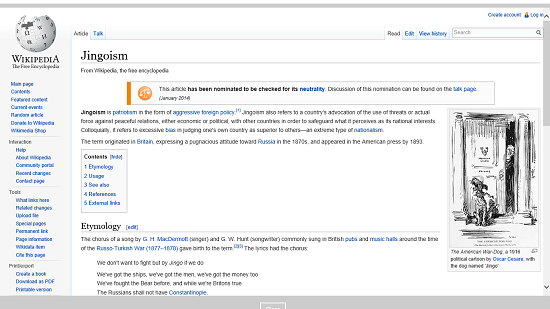
Coming back to the main screen of the app, if you click on the text label Categories under which you can see three categories, you will be able to see even more word categories, as you can see in the screenshot below.
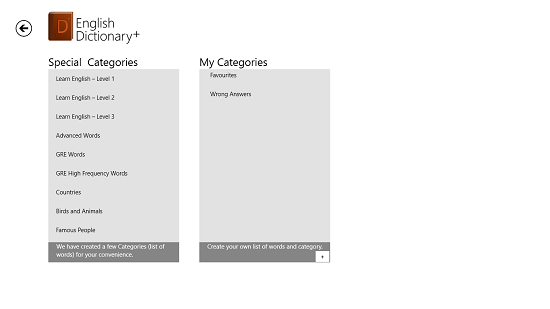
You can then select a particular category to see words associated with the same. When I clicked on the GRE category, I was shown the words which you can see below.
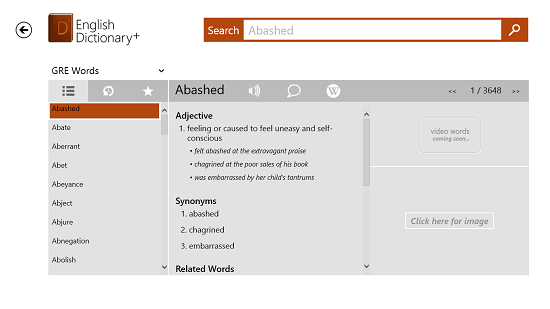 You can click on the words on the left to see their meanings in the pane on the right. In the main screen of the app, you can also choose to play games. The app has three games that you can play.
You can click on the words on the left to see their meanings in the pane on the right. In the main screen of the app, you can also choose to play games. The app has three games that you can play.
1. Word Quiz

In this game, you have to select a correct word from the list of options shown.
2. Word Search
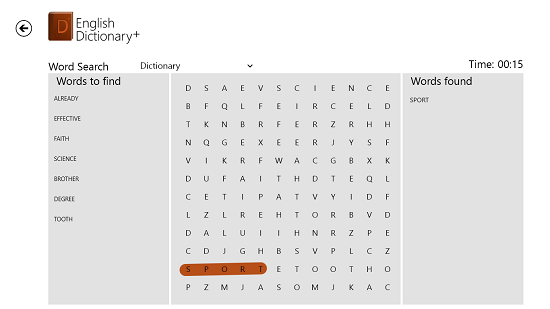
In this game, you have to click and drag your finger across grid to trace the words shown on the left side of the screen in the minimum possible time.
3. Hangman
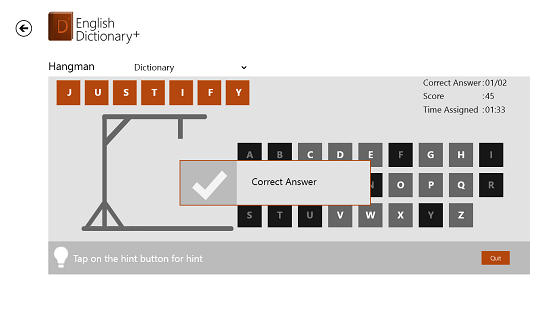
This is the classic hangman game, wherein you have to guess the word before the stick figure gets hanged from the pole.
This wraps up the main features of the English Dictionary+ app for Windows 8 and 8.1. You can also check out the HinKhoj and Urban Dictionary Plus apps for Windows 8.
Conclusion…
English Dictionary+ is a well designed dictionary app for Windows 8 and 8.1 devices which allows you to easily access information about a variety of words that exist in the English language. Apart from searching for words, the large number of categorically sorted words and the games in the app make it one of a kind, and hence hands down one of the best dictionary apps on the Windows App Store.
I rate the app a 4 out of 5!
Get English Dictionary+.