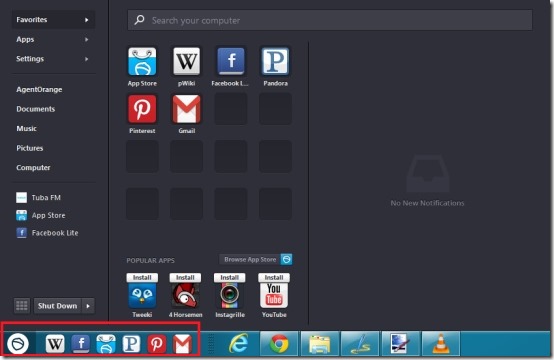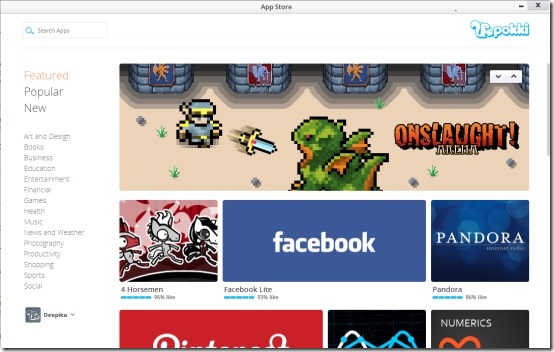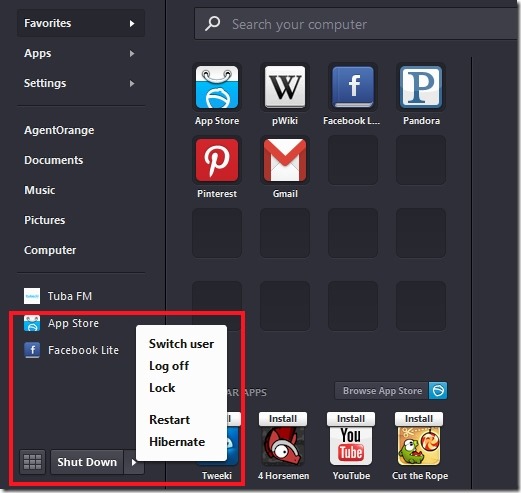Pokki is a free Windows 8 Start Menu replacement software that lets you access and organize all the files and folders you have in your system along with your favorite websites, apps, just everything. This Windows 8 app launcher software lets you run various apps such as Gmail, Facebook, Wikipedia, YouTube, Angry Birds, Google Reader, Google Translate, Notes, and many more. The Windows 8 start Menu software gives you an advanced menu experience. You can easily access the control panel, perform searches over the Computer, the Web, browse through and find desired files, folders, apps you have installed in your system, everything from within the Pokki Menu.
The interesting part is that Pokki brings you an option to Shut Down Windows 8 system from within this Windows 8 Start Menu software. Also, there are options to Switch User, Log Off, Lock, Restart, and Hibernate.
There are a number of Pokki apps available for you to choose from, right from Education, to Games, to Music, to Entertainment, to Health, to News, to web-apps, to Social, to productivity apps, and many more. The Facebook Pokki app, for example, provides you real-time notifications and options to check your messages, Events, Friend requests, right there without ever visiting your browser.
Pokki App Store:
Pokki acts as a Start Menu replacement, designed especially for Windows 8. This Windows 8 app launcher software has a full-fledged app store where you will find hundreds of free apps and games for your PC. All the apps available are in desktop versions. Yup.. as soon as you install an app, it get installed into Pokki Menu and pinned to your system’s taskbar, automatically.
The apps available in the Pokki App Store have been divided into various categories such as Art and Design, Books, Business, Education, Entertainment, Financial, Games, Health, Music, and the like. Also, you will find different sections for the most Popular apps, Featured apps, and New Apps given at the top right side. In case, you want to search for a specific app, then use ‘Search Bar’ given at the top. Simply type the name of the app you want to search for and hit ‘Enter’.
There is an option to Sign-in where you can sign-in to the store via your Facebook ID or via any Email ID. I did sign up with my Facebook account, however I did not find any difference between installing apps after and before logging in. Let us know in comments, if you find any difference.
Also, check out our post on Start++, Start Orb Mover, Start Menu Organizer.
What I Liked About Pokki Windows 8 Start Menu Software:
Just everything, it’s very attractive, very handy, fun Windows 8 app launcher software. All the Pokki apps that you have installed, are placed in the Pokki Menu and are pinned to your system’s taskbar, as well. A Search Bar resting at the top of the window, lets you search for a specific folder including documents, pictures, music, and videos. You can also open a window to ‘My Computer’, ‘Music’, ‘Pictures’, ‘Documents’ of your system from within the Pokki Start Menu.
Now, you must be wondering how to head over to Windows 8 start screen. Since Pokki is a Start Menu replacement, hence, it is obvious that you won’t find your classic Start Menu anymore. Well, let me tell you, Pokki consists of this option too. Attached to the ‘Shut Down’ button in the Pokki Start Menu is a button named as ‘Go To Start Screen’. Clicking over it will take to you the start Screen of the Windows 8 (see the small button with the tiles in screenshot below).
Another thing that I really liked about this Windows 8 start Menu replacement software is that it lets you search for Windows 8 apps (placed in your Windows 8 start screen) and lets you access those apps from within the Pokki Menu. Plus, it brings you the real-time notifications in its window.
And What I Did Not..
Well, I searched a lot but did find anything negative about this Windows 8 Start Menu replacement software. It’s a must-have app launcher for every Windows 8 user. I can assure you that you will definitely love using it. It’s very handy.
Check out more Windows 8 apps: FotoEditor, FlightAware, DailyWallpapers.
How To Download Pokki Menu In Windows 8:
- Go onto the homepageof the website.
- Click on ‘Free Download’ button.
- Click on the downloaded file to install the software.
- Soon, the software will remove the Start Menu button and a new round button will be launched there.
- Start accessing it.
In short, Pokki is an excellent Windows 8 Start Menu replacement software that makes it easier for you to access Windows 8. The documents, the folders, the music, the pictures, the apps, just everything you can open from within the Pokki app launcher software. Go ahead and download Pokki in Windows 8 now.