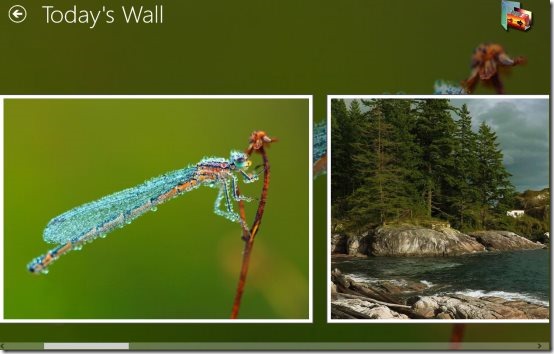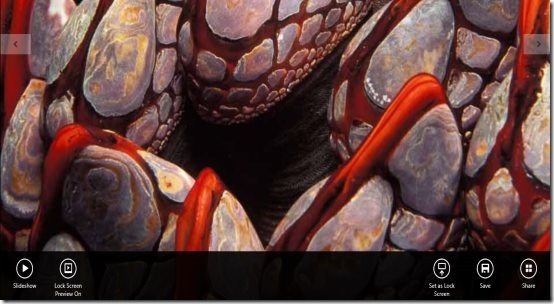Daily Wallpapers is a free Windows 8 wallpaper app available under the ‘Photo’ category of Windows 8 Store. This wallpaper app for Windows 8 brings you a number of beautiful images everyday that you can use to set as background of your Windows 8 Lock screen.
The wallpapers have been divided into various categories such as Today’s Wall, Trending Images, SkyDrive Photos, Local Images, and Camera.
In this Windows 8 wallpaper app, you can browse around pictures imported from your PC’s picture library, SkyDrive, a camera, and many new images uploaded by the Daily Wallpapers app. This wallpaper app for Windows 8 uploads up to 100 fresh wallpapers everyday. Hence, you do not need to download wallpapers manually from the Internet. Just head over to the app, select an image, and set as background of your system’s Lock screen.
What I Liked About This Windows 8 Wallpapers App:
What I really found enthusiastic in this wallpaper Windows 8 app is the amazing tiles interface. As you get into the app, you will find images categorized into beautiful columns such as Today’s Wall, Trending Images, SkyDrive, Local Images, and Camera.
- Today’s Wall category brings you beautiful scenery wallpapers everyday to keep you Windows 8 system’s screen fresh and lively daily.
- Trending Images lets you browse through the top web photos to help you keep your system’s screen updated with latest and most popular wallpapers everyday.
- SkyDrive category lets you import your photo albums from the SkyDrive. Once imported, you can now select pictures from your SkyDrive (directly from the app) and set it as background of your system’s Lock screen.
- Local Images brings you all the images you have saved in your Computer system. This helps in case you want your own picture or others to set as Lock screen background.
- Camera lets you import images from a camera instantly to your Windows 8 system and let you choose among those captured images as your system’s Lock screen background.
Plus, you can also share a wallpaper with your friends via Email, Facebook, Twitter, etc., save an image to your PC, view images in slideshow form, preview a selected app, and do a lot more things. The latest updated image will be shown in the live tile placed on Windows 8 start menu screen.
How To Set An Image As Background Of System’s Lock Screen:
In order to set a particular images as background of your system’s Lock screen, you need to first click on the category from which you want to choose the picture, for Example: I selected ‘Today’s Wall’ category.
Now, this will take you to a page where you will find many beautiful images. To view more images, just scroll towards right using the mouse wheel or by using horizontal bar. Click on the one you want to put as background → this will open the app in full screen mode → now click right anywhere on the screen → a horizontal panel, at the bottom of the screen, will open up, where you will find options such as Slideshow, Lock Screen preview on, Set as Lock Screen, Save, and share → just click on ‘Set as Lock Screen’ option.
Its done.. you will soon find the image set there.
Feel free to browse around our posts on other similar applications: Halloween Wallpapers Android, Wallpaper App iPhone, iPad.
Features Of Daily Wallpapers App:
- Updates its collection everyday with fresh images.
- Lets you preview any wallpaper as Lock Screen background.
- Lets you share a particular image with family and friends from within the app.
- Comes up with categories such as Today’s Wall, Trending Images, SkyDrive, Local Images, and Camera.
- Lets you simply save wallpapers on your system.
- Lets you view wallpapers in slideshow mode.
- Lets you import images from a camera, SkyDrive, or your local Picture Library.
- It’s a free Windows 8 app.
How To Download Daily Wallpaper In Windows 8:
- Go to the Windows 8 store.
- Press ‘Win+C’ combination to open the search bar.
- Type ‘Daily Wallpapers’ in the search bar and press ‘Enter’ key.
- Open it and click on ‘Install’ button to download it now.
- Its done.. check the start screen, you will find the app placed there.
In short, Daily Wallpapers is extremely useful Windows 8 wallpaper app that lets you keep your screen refreshing and live everyday. Go ahead and download Daily Wallpapers app for Windows 8 now.