Block Free is a free puzzle game for Windows 8 and 8.1 devices which allows you to test your brain by shifting the Green block to the rightmost corner of the screen via clicking and dragging the same. Although the game’s concept is pretty simple, the game gets challenging, as the Green block is not the only block on the board. There are several Brown blocks on the board as well that you have to get out of the way to shift the Green block to the rightmost part of the screen. The game has a total of 45 levels, with each level increasing the difficulty level substantially. The game has a seconds timer which keeps ticking away and this can be used to keep track of time. If you finish the game within 10 seconds, you get a 3 star rating. If you do it within 20 seconds, you get a 2 star rating and anything higher than 20 seconds will give you a one star rating. Block Free is available as a free download from the Windows App Store.
Main features of Block Free for Windows 8 and 8.1…
When you install and run the Block Free game on your Windows 8 or 8.1 device, you will be presented with the main screen of the app where basically you will be able to see the main controls of the game. You can shift the Green block to the right side of the screen to get to the level selection screen in the main screen of the game. The main screen of the game is shown below. 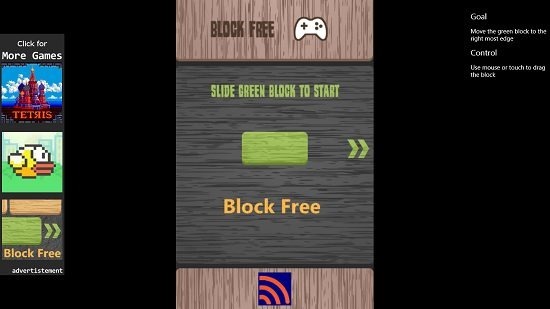
Once you have slid the block to the right of the screen, you will be presented with the level selection screen. The level selection screen is shown in the below screenshot. 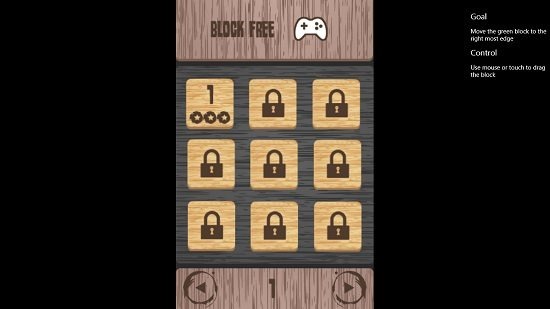 The level selection screens are split into 5 pages, with each page housing 9 levels. Thus, the game has a total of 45 difficulty levels. The level selection pages can be switched via the arrow buttons on either side at the bottom. Once a level is clicked on, the gameplay starts immediately. The gameplay screen looks like the below screenshot.
The level selection screens are split into 5 pages, with each page housing 9 levels. Thus, the game has a total of 45 difficulty levels. The level selection pages can be switched via the arrow buttons on either side at the bottom. Once a level is clicked on, the gameplay starts immediately. The gameplay screen looks like the below screenshot. 
 This basically sums up the main features of the Block Free app for Windows 8 and 8.1. You can also check out other apps like Frozen Free Fall and Block Puzzle Free for Windows 8 and 8.1.
This basically sums up the main features of the Block Free app for Windows 8 and 8.1. You can also check out other apps like Frozen Free Fall and Block Puzzle Free for Windows 8 and 8.1.
The verdict…
Block Free is a well designed puzzle game with simple rules, but trust me, it is very difficult to master. The app can be downloaded for free from the App Store, and the only qualm that I have with the app is that it doesn’t utilize the full screen of the device and only runs in a particular section of the screen. I rate the app a 4 out of 5! Get Block Free.