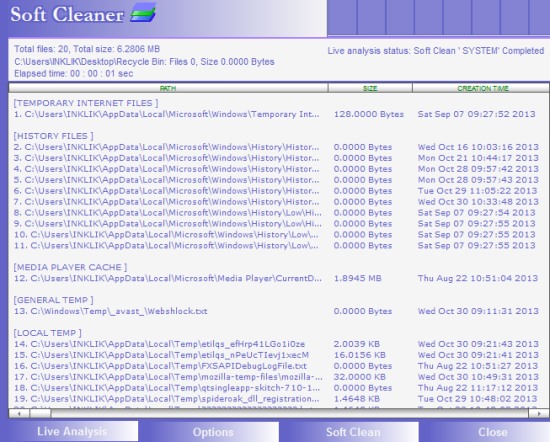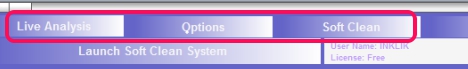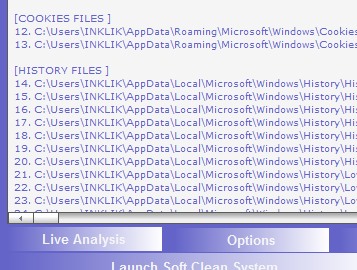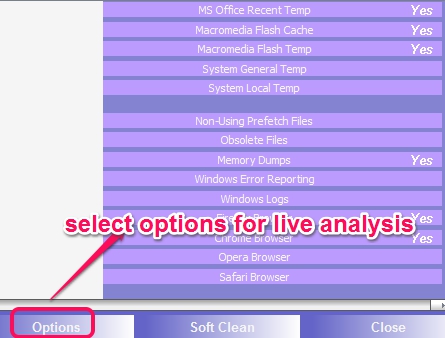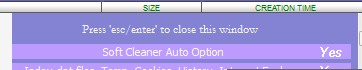Soft Cleaner is used to clean PC by removing junk files, memory dumps, recent cache, Windows log, browsers cookies, history, Windows error reporting, and much more. It performs live analysis and shows results. You can view the list of all scanned items and can delete unnecessary items. It is capable to scan web browsers, like Firefox, Chrome, Opera, and Safari for removing history, cookies, temp files, etc.
Soft Cleaner is really a handy software to remove temporary files and clean PC to improve speed. Your PC will work smooth after scanning and deleting junk files using Soft Cleaner. In screenshot below, you can see interface of Soft Cleaner.
Soft Cleaner’s interface is light, so you have to look carefully to view scanned results and other options. It provides a list of all scanned items and three main buttons at the bottom part on its interface. These buttons are: Live Analysis, Options, and Soft Clean.
- Live Analysis button helps to scan all the items that are selected by default. It includes index.dat files, temp, cookies, history, media player cache, MS Office recent temp, system local temp, recent cache, and more. If you want to add more items and web browsers to scan, then you can access Options button. After scanning all the selected items, results will be available in front of you.
- Soft Clean button allows to remove all the scanned results or only the selected ones.
- Options button is one of the important button that helps to select items that you want for live analysis. Just click on any web browser option or other items and it will be selected.
Some Key Features Present In Soft Cleaner To Clean PC Free:
- It is an effective software to clean PC. Performs live analysis of selected items.
- You can clean Windows junk files, web browsers cache, cookies, media player cache, Macromedia flash temp, obsolete files, memory dumps, and more.
- Provides you freedom to select only those items that you want to scan and delete.
- An auto option is also available to quickly remove unused files with default settings.
- Soft Cleaner is a lightweight software.
- Available completely free to use.
You can also check out SuperCleanerZ, AppCleaner, Baidu PC Faster, and PrivaZer.
Download and Installation Process:
Soft Cleaner is only 1.04 MB in size and it doesn’t use much of PC resources. You can use the download link available at the end in this article. It will just take a few seconds to complete the download. After this, double-click on its setup file and start the installation process. Follow the basic installation steps and complete its installation. Now, you can run it using desktop icon.
Conclusion:
Soft Cleaner works exactly the way its name suggests. It is a needed software to quickly clean PC. You will get detailed and correct information of all the files so that you can delete them accordingly. However, its interface is not quite good so more themes are expected in Soft Cleaner.