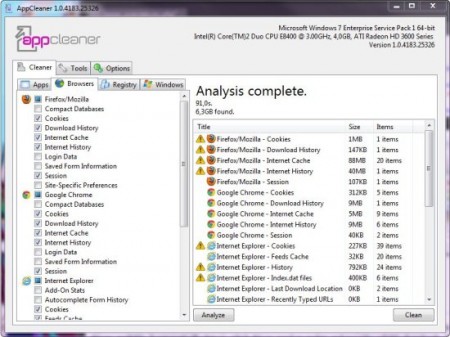AppCleaner is a free file utility that helps you to find outdated files and data and delete them from your PC. Usually, when people see that their PC is working slowly, they start looking for cookies, history, temporary files and other unnecessary files that are wasting space in their PC to delete them. But now you don’t have to do all these as AppCleaner can do it for you. It can automatically clean all the obsolete files and optimize your PCs performance to give you a fast and secure PC.
This free security software also helps you to protect your privacy. You can optimize your PC for security and to increase your PCs performance. You can delete internet logs, temporary files, cookies and other files from about 500 software. If you don’t believe that it’s not easy to keep your PC in proper shape then you should start using this freeware. You don’t have to look for unnecessary files to clean your PC manually as AppCleaner is there to do all this for you. It can free your hard disk’s space while optimizing your PC for better performance. It also cleans old and backdated entries and unnecessary registry files from your PC.
This free file utility is very small in size and simple and easy to download. Moreover, it’s free of adware so you don’t have to see the annoying ads while using this free file utility. You can clean your PC to ensure your privacy and to optimize your system. It can automatically find obsolete files stored in your PC and clean them. Deleting these files can free your disk space and cleaning these files can increase your PCs overall performance. If you don’t want people to see your Internet browser cookies or history and need help with privacy issues, AppCleaner is the app you are looking for. This free file utility can clean all the browsing histories, temporary files and cookies from your PC to ensure your privacy.
You can also try Clean Drive and CleanAfterme reviewed by us.
Features of AppCleaner:
- Cleans Internet browser histories, cookies, temporary file cache, download history, login and forms data from your PC
- Cleans unnecessary registry files and old and backdated entries
- Clean unused and old third party programs
- Uninstall unused software
- Works as Windows startup management
AppCleaner is available for download at Updatestar’s official website. The installation file doesn’t contain any adware or spyware and doesn’t force you to install any toolbar. It’s only 1MB in size and it’s compatible with Windows 7, Vista and XP. Download AppCleaner Free.