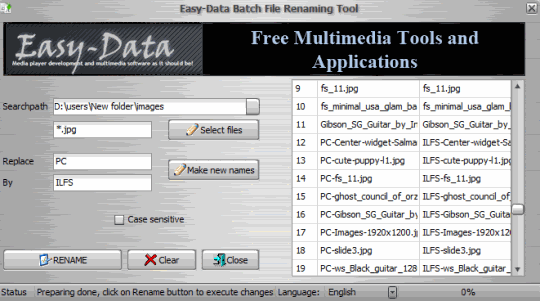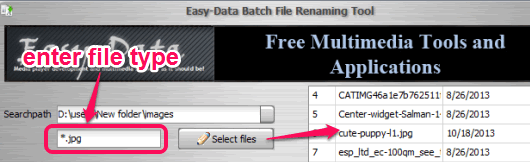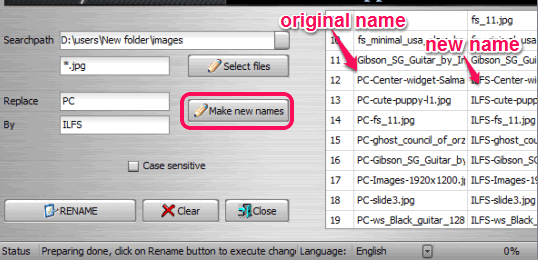Easy-Data Batch File Renamer is a free software that helps to bulk rename files by file type. That means, you can sort files from a particular folder, and can rename only required files. For example, from a folder containing images, music, and video files, you can only rename music files with specific file extension. However, this is also the biggest shortcoming of this software that it can rename files only after entering the file type.
Easy-Data Batch File Renamer (also known as Easy-Data Batch File Renaming Tool) lets you preview changes before applying them to original files. Thus, you can see original as well as new file names before actually starting the rename process.
In above screenshot, you can see its beautiful interface which I personally liked a lot.
Other free products of Easy-Data software: Easy-Data Mediaplayer, Easy-Data Mediacenter Video Library, and Easy-Data Mediacenter Video Converter.
How To Bulk Rename Files With This Freeware?
Go to the homepage link of this software and download its portable application file. Its homepage contains a list of other freeware as well. Find Easy-Data Batch File Renamer and download it. After downloading the software, just execute its application file, and its interface will open up.
On its interface, enter the source location of folder whose files you want to rename. After this, enter file type in the required box, such as: *.mp3, *.jpg, or anything else. After entering the required file type, click on Select Files button. After this, list of all those files will be visible at right side on its interface.
Now you have to replace required files old name with newer one. For this, add both names in the available boxes. After this, click on Make new names button. It will immediately provide you preview of the changes. See the screenshot below:
Now you finally need to click the RENAME button. Immediately, file renaming process will start. Renaming process takes only a few seconds and older names of files will be replaced with new names.
Conclusion:
Easy-Data Batch File Renamer is really a handy software when you have to rename only some specific file types. File type filter and preview changes are the two valuable features available in this free file renaming software. I can recommend it to you for renaming files in bulk by file type.
Get Easy-Data Batch File Renamer free.
Don’t forget to check these 20 free file renamer software covered by us.