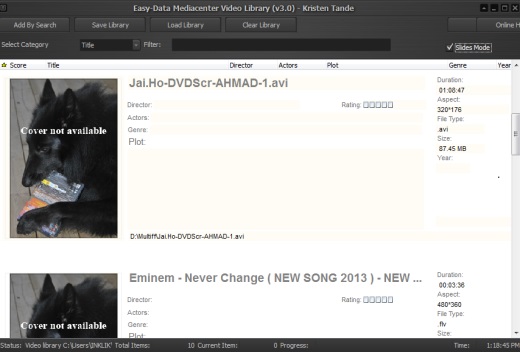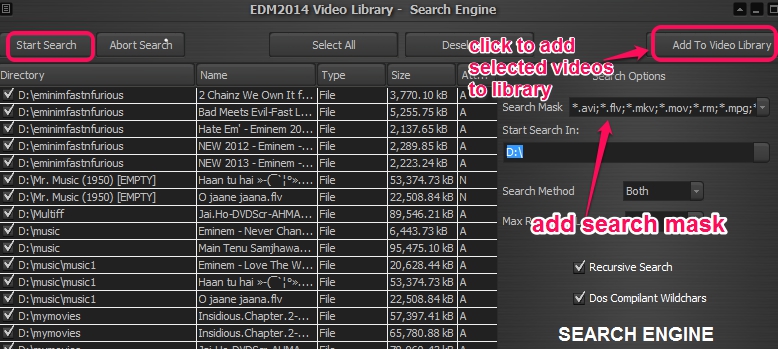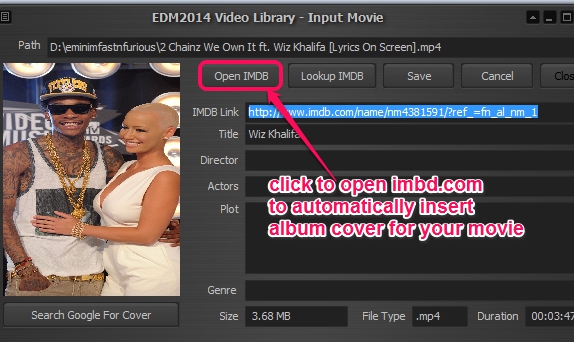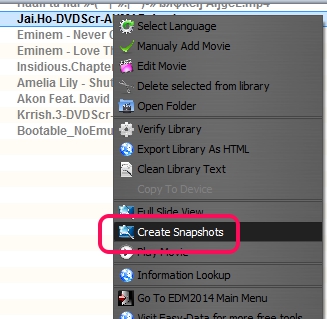Easy-Data Mediacenter Video Library software (or EDM 2014 Video Library) is used to add videos, movies to library, to easily manage videos. It lets you create custom video library with all or just selected videos available on PC and helps to save that library for later use. From the bunch of videos/movies, it becomes tedious task to choose items for playing. In that case, this video library software will be helpful for you to create different libraries for your favorite videos and access them.
Apart from creating and saving libraries, you can even fill details about video, and can even find album art (if missing) from Google Image search.
In above screenshot, interface of EDM 2014 Video Library software is visible where you could see created library (in slides view mode).
Similar Software: My Movie Library and TMPGEnc KARMA.
How To Use This Free Video Library Software?
Download and installation is quite simple for this software. You can download it using the link present at the end of this review. After opening its interface, the very first thing you have to do is either manually add movies/videos or use Add by search button to automatically find out all videos present in a particular directory or hard disk.
Now you can choose a directory to start search. Apart from that, you can add search mask that helps to find only the relevant items. You simply need to add extensions, like *./mp4, *.vob, etc. for search mask or leave it by default. After this, you can click on Start Search button and a scanning will start for that input directory.
As soon as the scanning will be completed, list of all the videos will be in front of you. Now you can select those items that you want to put in your video library. Select items and use Add to Video Library button to add all those items to your personal video library.
Your library videos will be visible to you on main interface of EDM 2014 Video Library software. Now you can save your library at any destination location in *.lib form. Whenever you have to play those videos, simply load your library, and just click on any video. Video will be played with default media player available on PC, or you can play videos with Easy-Data MediaPlayer (if installed).
Features Present In Easy-Data Mediacenter Video Library Software:
- A useful video library software that helps to create a library to add any kind of videos to that library.
- All videos can be viewed as Slides view mode or as list view mode on its interface.
- You can add some missing details of added videos, just by right-clicking on a video, and using Edit Movie option. Details such as, video title, author, actors, etc. can be filled. You can also search for album cover of that particular video from Google.
- If you have to automatically insert missing album cover, then you can use Open IMDB button. It will open imbd.com webpage from where you can search for particular video and can copy paste result URL at required box. Just after providing the URL, use Lookup IMDB button to automatically insert album art.
- Snapshots of a particular video can also be extracted using right-click context menu. All snapshots will be saved as a single jpg file to source directory of video/movie.
- Around 11 MB in size and completely free.
Conclusion:
EDM 2014 Video Library is helpful software to easily organize all your videos and movies. Process is quite similar, like creating a playlist, so you won’t find any difficulty.