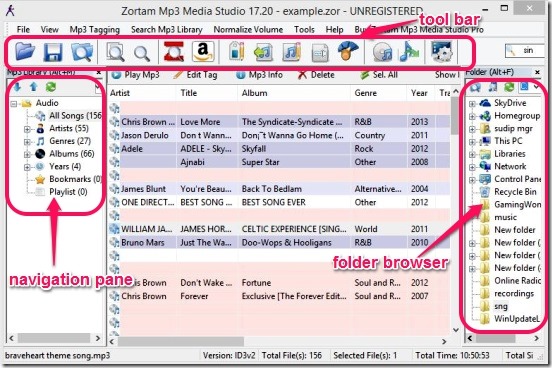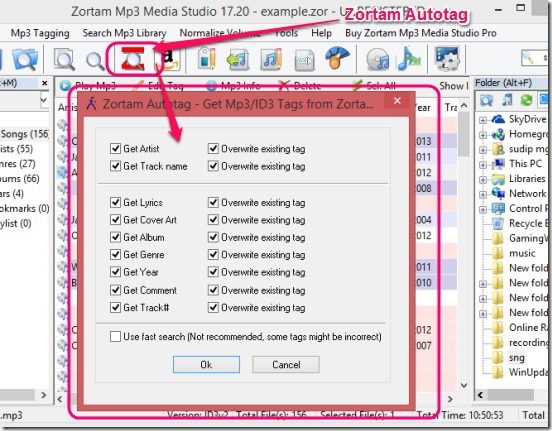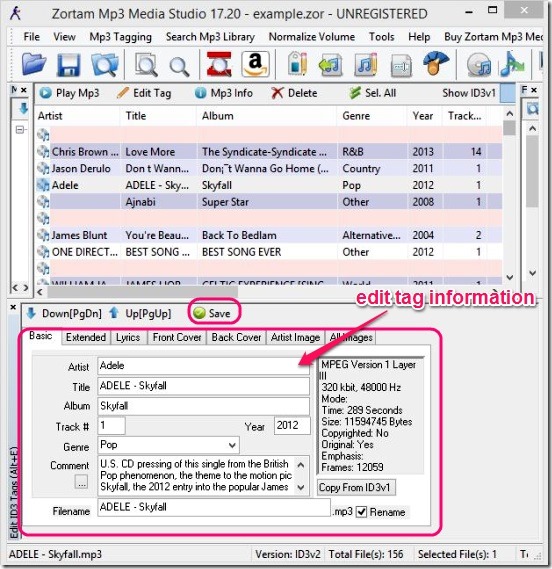Zortam Mp3 Media Studio, is a music software solution, using which you can find and download album cover art, lyrics, and other meta data, like: title, artist name, genre, album name, year etc. You often download or get some mp3, which doesn’t have album cover art, artist, or even title of the track. This music software is a complete solution to those type of issues. This little software can automatically find the album cover art, lyrics, and other meta tags for the mp3, saved locally in your PC. And, that too in batches or, one song at a time. Plus, you can also manually enter or change the meta tags (track’s information) and, choose desired album cover art for the tracks.
Also, this software can help you find the duplicate of the songs and then, lets you delete the duplicates from within the software, itself. In addition to this, you can even normalize the mp3’s and, make them play at same volume. And to check that, you can use the software’s inbuilt music player, that has all the necessary playback control buttons.
Find album cover art, lyrics, and fix incorrect mp3 tags using Zortam Mp3 Media Studio:
This music software, certainly is a very good solution for those who are looking for a solution to find mp3’s album cover art or, track lyrics. There are multiple reasons, that makes this software a complete music software. First of all, it has the ability to automatically identify the mp3 files, and then batch download and attach album cover art, lyrics, and other track information like, artist, title, year, track number, genre, composer, copyright etc. This cuts out all the extra labor and time, and makes your job simple and easy. All that is required from your side is, select the folder that has mp3s and, click on one-single button Zortam Autotag. The software does rest of the job.
Another highlight feature of this lyrics finder is, you can edit a track’s incorrect tags and information. The software gives pretty good set of editable fields, which gives out the track’s information. If you find something incorrect, then simply select the track, by left clicking on it, and then click on Edit Tag button. This opens the Tag pane in the software’s UI. Enter the desired details and click on Save button. The track gets updated, instantly.
The software also lets you find the duplicates of mp3s, using the filenames or their tags. And then, lets you delete them from within the software itself. Simply, click on the Search for duplicate Mp3’s button present in tools bar, and then choose the folder, select the search option, and click OK. The software automatically finds all the duplicate mp3s, based on the search presets, and then lists them in a new window. You can then, either delete them from the software’s library or, completely delete the mp3s copies.
Key features of this free mp3 player:
- Completely free.
- A complete software solution for finding and batch add album cover art, lyrics, and track tags.
- Option to find and add album cover art, lyrics, and tags separately.
- Option to edit and fix incorrect tag information.
- Search for mp3 copies and delete them.
- Normalize mp3s volume to one same volume.
- Inbuilt mp3 player with all playback controls.
- Simple and lightweight.
You might find these 5 free software handy which automatically adds missing ID3 tags to music files.
Final note:
Zortam Mp3 Media Studio, is a pretty decent software. However, it’s a not complete music solution software, because, there are few times, when it didn’t give any result for album cover arts, and lyrics. Other than these few cases, it did work well. Also, rest of the features, did work well, and collectively makes it a good free software.