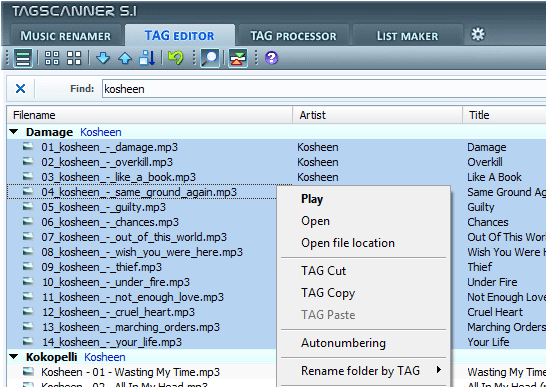Here are 5 free software to automatically add missing ID3 tags to your music files. These free music tagging software will recognize your music files, and help you in adding missing tags.
1. MusicBrainz Picard
MusicBrainz Picard is the official MusicBrainz tagger that automatically edit ID3 tags of your music files. It is a cross-platform application that is written in Python which supports the majority of audio files and formats that your music has. Thus, editing, remodifying and tagging your files will be easy and will take not time. Eventually, you will save your precious time and money that you might spend to hire a professional editor.
MusicBrainz Picard can use audio finger prints to check and evaluate your music files according to its quality. It is also capable of compact disc file look ups that searches you whole library of music to find what you are looking for. The look ups will be done in a fast and reliable manner, thus helping you to unburden you heavy loads.
MusciBrainz Picard features the following: automatically edit ID3 tags and automatically add ID3 tags to your sound and music files. You can also check out our earlier review of MusicBrainz Picard.
To have a personal evaluation of the website and the software first hand, visit here, and download the free software to add ID3 tags to your music file.
Also Read: 5 Best Free Media Players.
2. TagScanner
TagScanner is a multi-task program for managing and organizing you music libraries and collections. It allows you to edit tags of new, modern and state of the art music and sound file formats. This can automatically add ID3 tags to your music files. Furthermore, this software allows you to reassign a name to your tagged file information, gather tag information from specific file names and exhibit an text transformations from tags and file names.
TagScanner also allows you to possibly obtain varieties of music albums through the internet and online databases such as Amazon or Freedb. It supports the majority of audio file formats used in the market. Furthermore, it is a powerful tag editor accompanied with special features and batch functions. Check out our review of TagScanner.
TagScanner has the capability of supporting your personal playlist through HTML in an easy to use interface and a built in player. You can download TagScanner here.
3. Sound Maven
Sound Maven allows you to recognize music data by using its content and automatically add ID3 tags or any missing tags. This software will also download music arts automatically if your music contents are not detected by it.
Sound Maven offers you a number of useful screens that will help you identify the artist, the musc contents or the title itself. These screens include: a. Main Screen, it will identify unknown music by activating the finger print audio system that will download the information you need; b. Artist Screen, it will show an image of the artist, their biography and some related articles; c. Album Screen, shows an album description, ratings and reviews; and Track Screen, which will locate your tracks through a browser. Here is a detailed review of Sound Maven.
Sound Maven offers you an Album Art Finder that is useful in renaming an existing image your folder or download an album. The company continuously envisioned Sound Maven as the leading tag editor to suit your needs and wants now matter what your intentions are. Try it here, and download it for free.
4. MP Tagger
MP Tagger is another free software that is useful for your music files, if in case it has a problem. It works fast, very effective, popularly recommended mpeg tagger for Windows. Furthermore, it can also automatically add ID3 tags or automatically edit ID3 tags for your audio files.
MP Tagger allows you to generate multiple ID3 tags for your MP3 files basing on its filename data from major databases and location. It also allows you to add information to an existing tags, edit ID3 tags by copy and paste, renaming tags and remove the tags you want to delete.
MP Tagger gives you features that are very convenient and useful. It gives you toolbar which consists the commands and tools that you can use for music editing, auto save capabilities, edit ID3 tags, manual disabling different shell extensions, choose column orders and rename files inside the software.
If you are interested, go here. In there, you will know more about the software and download it for free! Try it and discover one of the best ID3 tagger among the rest.
Also Read: 6 Free DVD Authoring Software
5. MP3 Tag
Another free software that allows you to edit tags on your music files is MP3 Tag. It is a powerful and a user friendly tool for you to edit metadata of your audio files in any audio formats available. It allows you to change the name of your files based on the tag information, download or upload tag information, playlist creation and more.
MP3 Tag has a lot of features that you can use. It allows you to edit tags in batches, it gives you a support for convert Art, import files from different databses online, character or word replacements and file renaming from tags.
MP3 Tag offers you a variety of functions that made it to be the universal tag editor. It is fast, simple, easy to use and highly applicable for your audio editing needs. You will be given choices that are absolutely free. Click here to check and download the software for your self. Remember, it is absolutely free. Just try it. It might be the ID3 editor that you are looking for.
These are the 5 free software to automatically add missing ID3 tags to your music files.