PromoTab is a free website using which you can find out which Gmail tab your email will land in. This website will help you to check if your emails will land in Primary inbox of a reader or if it will land in the promotions tab or the SPAM folder.
Wouldn’t it be nice if you could know which tab your email will go into when you are sending any email to someone. Specially if you are sending newsletters for your business. Most of the times when we send newsletters we do not know which tab the email will land in. So we are not sure if the reader has actually received your email or it went into the spam folder. Using this website, you can now be sure where your email landed. This website will tell you which tab of Gmail your email will go into. All you have to do is send a copy of the email to the address provided on this website.
Go to this website using the link given at the end of this article. You will find a home screen like the one shown in the screenshot below.
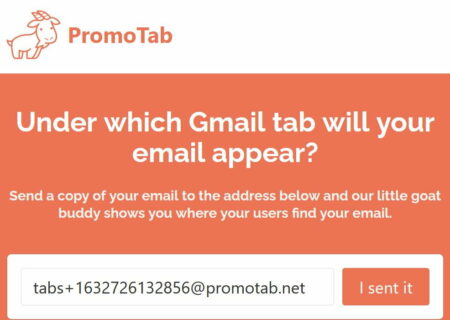
Copy the email address provided in the box on this page. Now go to your Gmail inbox and paste this email address in the CC tab. Go ahead and write your email as you normally do. Enter the address of the person you are sending it to, put in a subject and go ahead and send the email.
After a few seconds the screen will look like the one shown below.
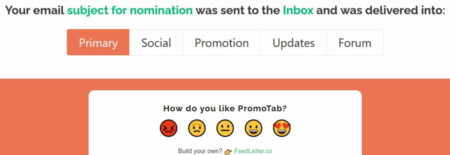
As you can see in the screenshot above, the email you sent was delivered in the Primary Gmail inbox of the recipient. Similarly, it will show a result for all the emails that you send out, marking a copy to the email address provided to you by this website.
So if you are sending out newsletters for your business, then you will know exactly if it is reaching your customers or its just landing up in their spam box.
Summary:
This free website is quite useful for people with small businesses or if you send out newsletters related to your work. Using this tool you can know if you are reaching your audience or not. You can easily know whether your emails are going to the Primary inbox, or to some other folder in Gmail. The process if pretty easy as well, just send a email copy to the email address provided. That’s it. You will come to know about the delivery status of your email right on the website.
Check out PromoTab website here.