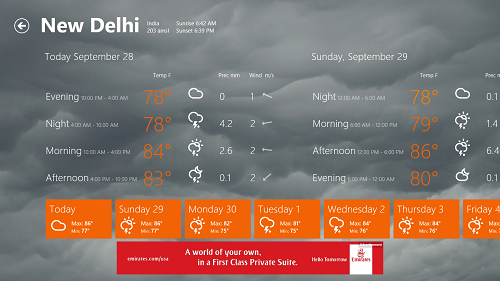Storm is a free Windows 8 weather app that allows you to see the weather forecast for your location. The app is well designed and polished, and frequent weather updates make it all the more better. Through this app, you can either have a quick look of weather forecast of multiple cities, or you can view the detailed forecast of a particular city/location by clicking on it. You can add multiple cities or locations through the search function integrated within the app.
The app displays the temperature in Fahrenheit, which can be easily switched over to Celsius. Apart from the temperature, the app shows other parameters as well like wind speed, precipitation details etc.
Storm is available for free from the Windows App Store.
How to Use Storm Weather App for Windows 8:
To use the Storm Weather app, simply head over to the Windows App Store, and grab the app (link provided at the end of the article). When you fire it up, you will be presented with a list of locations pre-loaded into the app. You can add your own location through the search button provided.
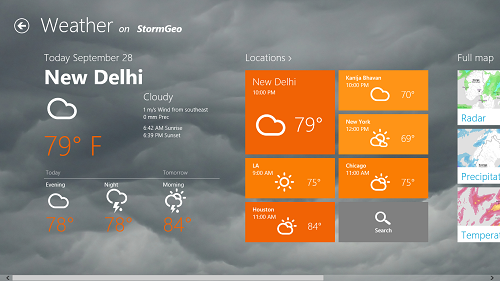 You can set a location as your home location by searching it, right clicking it and setting it as Home Location. Once that is done, the weather forecast of that location will be displayed at the right-most corner of the screen. Clicking on a location from the Locations tab opens up the forecast of a particular location in detail, and you can also see acute details like expected precipitation in mm, etc. for the entire week. (see below screenshot)
You can set a location as your home location by searching it, right clicking it and setting it as Home Location. Once that is done, the weather forecast of that location will be displayed at the right-most corner of the screen. Clicking on a location from the Locations tab opens up the forecast of a particular location in detail, and you can also see acute details like expected precipitation in mm, etc. for the entire week. (see below screenshot)
Apart from this all, you can use the control bar (right clicking on any empty area of the screen) to navigate to the home screen, search for locations, etc. In the main screen, you can also view the map view, radar view etc. under the Full map section.
This pretty much sums up the basic things that are needed to be known before using this app.
You can also check out the Weather app for Windows 8.
The features of this app that I like:
- The app is very lightweight.
- Consumes very little system resources and battery.
- Highly accurate weather forecast data.
- Option to view the temperature in either degrees Celsius or degrees Fahrenheit.
- Massive database of locations to choose from.
- Supports viewing forecast data for multiple locations.
- Ads present, but they are very unobtrusive.
The things that I don’t like about this app:
- No support for live tiles, it would have been nice to be able to see the weather for location set as home location from the Start Screen itself.
- Advertisements, although unobtrusive, according to me should not have been present at all.
My take on it?
Storm is a good app to be had on your Windows 8 device as it provides really accurate and reliable weather forecast information for multiple locations, and best of all, it is absolutely free. The only drawback of this app is the ads, but as they are unobtrusive, they shouldn’t be too much of a problem. Everything else about this app makes it an absolutely incredible app, and a good replacement for the stock Weather app on Windows 8 devices.