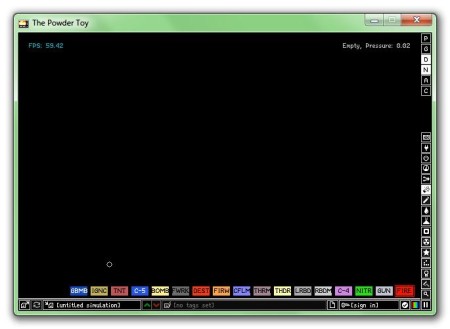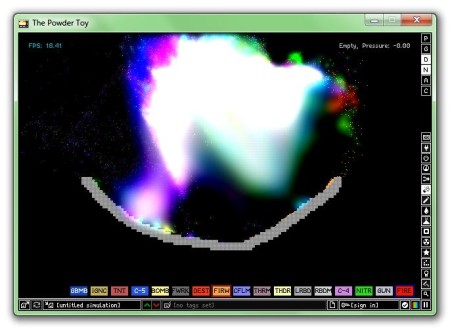Powder Toy is free physics sandbox game where you have a great amount of tools and materials to create any kind of physics simulation that you want. Also, you can browse through simulations updated by other users and play with them, possibly tweak them and make them better.
Screenshot above shows us the main user interface of the Powder Toy free physics sandbox game. On the right, you have the materials menu (lower right) and a few options (upper right). On the bottom of the interface you have your materials (upper line) and you have your standard menu (lower line). The rest of the interface is where you will create your simulations. There is also preview for FPS (top left part of the screen) and preview for other physics variables like temperature and pressure (top right).
Key Features of the Powder Toy Free Physics Sandbox Game are:
- Find and open simulation: Here you can browse the online community of simulations that are created by other users (if you want to save your simulation you have to register online).
- Play/resume simulation: You can pause simulation whenever you want.
- Newtonian gravity, Ambient heat, etc., these are some of the options that you can enable or disable.
- Gasses, Liquids, Explosives, etc., these are some of the elements groups from which you can choose various elements such as C4 (explosive), Lava (liquids), Anti-Matter (Radioactive), etc.
- Cross platform, works on Windows, Linux, and Mac.
How to use Powder Toy?
From the materials group on the right side of the screen we can choose the material that we want to use. Every material has its own performance and it would by very fun to try every one of them, but for now let’s try the Walls group (the top one) and then let’s choose the second one on the right. After we draw an object with the wall, let’s choose Explosives and then Fireworks and put some of them in that object. To do that you’re gonna have to right-click and selected Fire. After all that setup is finished, you start the simulation and enjoy the show. Picture below shows us an example of the explosion.
You can now try different materials and make simulations of your own. Your simulations can be very complex. There’s lots of choice, other users gave a lot of their time to make very realistic simulations. If you want to access their great community, simply click on the first icon in the bottom menu. The menu which will open will allow you to choose a simulation of a nuclear power plant, car engine or several other pre-made setups.
Conclusion:
Powder Toy free physics sandbox is very powerful and fun physics simulation software. You will definitely have lots of fun with it and, what is very important these days, you’ll probably learn something about the world around you. Number of situations and physics simulations that you can set up is limitless. Powder Toy is very easy to use and setup. Give it a try and see how it goes. Free download.
You may also try Crayon Physics reviewed by us.