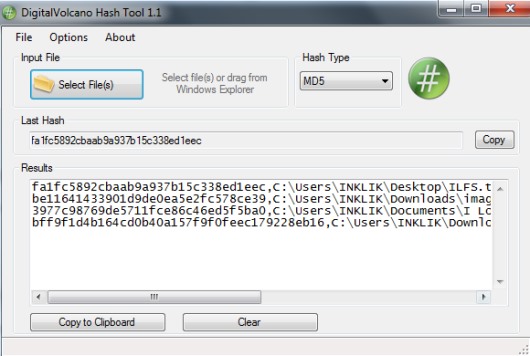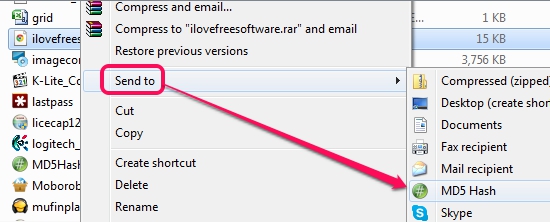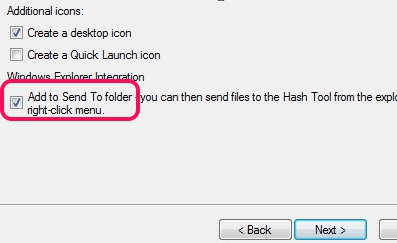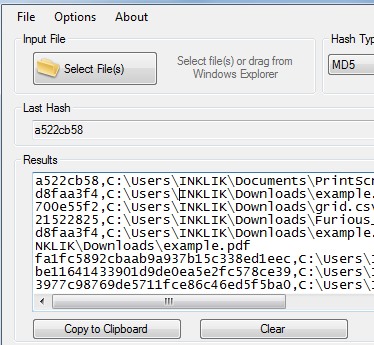This tutorial explains how you can calculate hash values of multiple files together.
DigitalVolcano Hash Tool (or MD5 Hash) is an easy to use tool that is used to calculate hashes: MD5, SHA-1, SHA-256, SHA-384, SHA-512, and CRC32 of multiple files simultaneously. Whether it is a text file, music file, or any other documents, Digital Volcano Hash Tool is able to generate hashes of any kind of file types. Moreover, it is also compatible with unicode file names.
Hash value in simple terms, is a value that is returned by a hash function (an algorithm). It is basically a 128-bit number which is expressed usually as 32 character hexadecimal number. It is used in many security applications and is helpful to check integrity of files (mainly downloaded or transferred files). If a file before transfer has the exact hash value after transfer, then you could be sure that file contents are accurate and are not corrupted.
Although there are multiple tools available to calculate hash values of files, like MD5 Checksum, but not all of the tools are able to calculate multiple hash types. DigitalVolcano Hash Tool is helpful to quickly generate different hash values of same files or different files.
Some Key Features Present In This Free Hash Tool are:
- Very easy to use hash calculator that quickly shows hash values of same files or different files.
- It can calculate MD5, SHA-1, SHA-256, SHA-384, SHA-512, and CRC32 hashes of files.
- Drag n drop support is also present to quickly add different files to calculate hash value.
- Integration with Windows Explorer (optional). If you want, you can enable ‘Add to Send to folder’ option during installation process. This will help you to send a file to MD5 Hash tool directly using right-click menu.
- This MD5 Hash Tool is lightweight and its setup file is 437 KB only.
- You can save results in form of a text file or as a csv file.
- Absolutely free hash tool.
Also check out Programmers Calculator and Console Vault.
How To Use This Hash Tool To Calculate Hash Values of Different Files?
Install this hash tool to calculate hashes of multiple files together. Follow simple steps to complete the installation. As mentioned above, you can integrate it with Windows explorer right-click menu during installation process.
Launch this hash tool to open its interface. There are three ways to add files on its interface to calculate hash value: use file menu, Select file(s) button, or drag n drop files to its interface. Immediately after adding files, hash value of those files will be in front of you.
But these hash values will be the default values. If you want to collect a particular hash value, than use drop down menu option to select a particular hash type. As visible in screenshot below, multiple hash types are available.
Select a hash type and then add files to generate hash values of that particular hash type. After generating the values, you can save those values as text file or as a csv (comma separated value) file.
Conclusion:
DigitalVolcano Hash Tool has made it so easy to calculate hashes of multiple files in one go. Best part is that multiple hash types and file types are supported to calculate hash values.