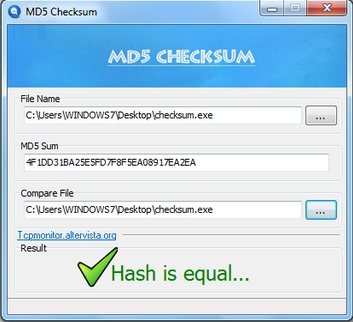MD5 Checksum is a free MD5 hash calculator that lets you calculate MD5 value of any file. You just need to provide file path, and it will show you the file Checksum value for that file. It also lets you compare MD5 Checksum values of two files, so that you can see that both the files are exactly same.
Before we go further, let’s try to understand what MD5 Checksum is. As per Wikipedia:
In cryptography, MD5 (Message-Digest algorithm 5) is a widely used cryptographic hash function with a 128-bit (16-byte) hash value. Specified in RFC 1321, MD5 has been employed in a wide variety of security applications, and is also commonly used to check the integrity of files.
Not very helpful :)
Basically, MD5 is an algorithm. This algorithm calculates a value for an input string or a file. The calculated value for the input string or file will be always same. So, even if two different software calculate MD5 value of same file, they will get same number. One of the major use of this file is to validate that files did not corrupt during transfer. For that, you can calculate MD5 value of a file before transfer, and then recalculate after transfer. If MD5 values of both the files are same, then you can be sure that file contents did not corrupt.
MD5 Checksum is one of the many freeware available on the web to calculate MD5 values of any file.
MD5 Checksum makes it extremely easy to calculate MD5 hash value of your file. You just need to provide file path using the browse button, and it will calculate MD5 hash value of the file for you.
If you have two different files that you want to compare, then also MD5 Checksum is quite handy. You can provide paths of both the files together. MD5 Checksum will compute hash values of both the files, and will tell you if the hash value for them is same.
Note: These type of software are more useful for comparing exe files, or zip files. If you just want to find duplicate files on your computer, you can just use a duplicate file finder, or duplicate photo finder.
Download MD5 Checksum free. It comes from the makers of TCPEye, and Secure Wipe.