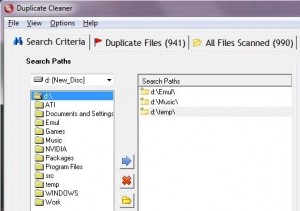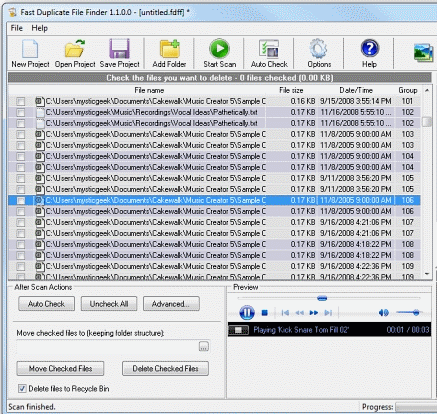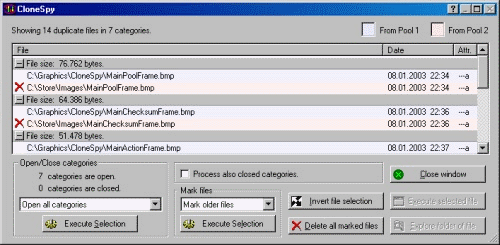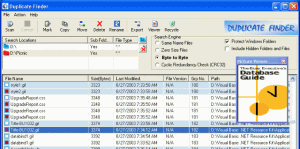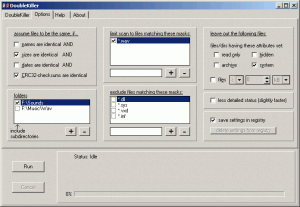Here are 5 Free Duplicate File Finders to find duplicate files on your disk.
Introduction
If your work involves large documents, pictures, images, video files and audio files, you may one day be hit by a sudden realization that your system has slowed down due to uncountable GB of duplicate files littering your hard disk…..! A duplicate file finder software is a program that uses one or more mathematical functions to solve your problem. These programs find duplicate files on your computer and give you options to select and remove them, freeing your clogged hard disk and increasing the speed of your system. It is a healthy practice regularly run a duplicate-file finder software.
Here are 5 of the best Free Duplicate File Finders that help you to remove duplicate files.
1. Duplicate cleaner
Duplicate Cleaner is a duplicate file remover that locates and removes duplicate files that are cluttering up your computer(s) at home or at office, and eating away system resources, making computer/network performance slower and slower…and your life, more miserable!.
One of the best feature of Duplicate Cleaner is that it can find duplicate files by content. So, if two files have different filename but same content, Duplicate Cleaner will find those files.
Streamlined interface
Duplicate Cleaner features a simple yet streamlined interface with two panes on the left, for selecting the ‘drive’, and the ‘search path’.
Well-organized Windows
In the ‘Search Criteria’ window, you can select ‘file search’ or ‘Audio (music) search’. For ‘file search’ you can search for files with same: content, file name, size, date, or all four, further filtering for file types. For ‘Audio (music) search’ you can search for file types and also files with the same: artist, title, album, or all three.
Scanning
The “Go” tab begins a deep scan which is displayed ‘live’, and the ‘Duplicate Files’ window is quickly populated with entries of all duplicate files. Two other windows display ‘All Files Scanned’ and ‘Zero Size Files’.
Selection Assistant tool
Once the ‘Duplicate Files’ window is populated, the Selection Assistant tool now gives you advanced search parameters on file size, files per group, selection by file type or by Master path, to filter for ‘Move’, ‘Hard link’, or ‘Delete’ actions.
Other Noteworthy Features:
Duplicate Cleaner’s more significant features are:
-
-
Duplicate Cleaner searches home or networked drives.
-
The results of scans can be exported/imported in CSV format.
-
Advanced options for filtering Audio files by ‘bit rate’, ‘sample rate’ or ‘longest length’ before deletion.
-
Duplicate Cleaner Free, provides a wide search range for music files. This program scans faster than Clone Spy. Download Duplicate Cleaner.
2. Fast Duplicate File Finder
Fast Duplicate File Finder is an efficient and easy-to-use Free application to help you quickly remove duplicate files from your computer. This duplicate file remover bases its search on content-matching of your files, locating even duplicates disguised under different filenames.
Meticulously designed Interface
Fast Duplicate File Finder presents a well-laid out easy-to-use interface displaying:
-
All search options
-
scanning of files
-
folders being searched
-
preview of files
-
file-filter options
Post-Scan Display
After scanning the specified drive – its folders and sub-folders – duplicates are displayed in groups, with older files of each group auto-marked. You can also set folders for exclusion from auto marking. Here, one cool feature is the facility to preview any kind of file. Advanced settings further help you scan auto-marked files with specific extensions, file sizes, file dates and file names. You are recommended to turn on the ‘Protect System Files and Folders’ option.
Nice-to-Have Features:
Fast Duplicate File Finder gives you special features and functionalities such as:
-
Fast File-comparison at the Binary level
-
Fast scan of USB drives, optical discs, flash cards, CD and DVD drives, and network drives. It won’t be able to scan encrypted USB drive, so make sure you remove password of your USB drive before using this scan.
-
Moving duplicate files to the Recycle Bin, Custom folder or Deleted permanently
-
Programmable to scan in your computer’s idle time
-
Protection for system files and folders.
-
Rich documentation
-
Multi-language file system support
This program runs on OS: Windows 7/Vista/XP/NT/ME/2000/2003/98. Download Fast Duplicate File Finder.
3. CloneSpy
CloneSpy is another free duplicate file finder, essential for people who indulge in a lot of internet downloads or CD burning, which inevitably results in a lot of duplicate files being generated on the computer.
Single Screen Interface
CloneSpy’s functionalities make up for its not-so-friendly interface. You can scan single or multiple drives or folders. It determines duplicates to be retained or identical-name files to be deleted. You can also manually remove duplicate files.
After Scanning…..
Once the scan is completed, the display of duplicates makes you double think on deleting files! CloneSpy can be used to delete redundant files, or move them to a specific folder, or export them………….. and more.
What CloneSpy Does Best
CloneSpy detects and removes duplicate files that contain exactly the same content without regard to name, date, time or location. CloneSpy also locates same-name files which are not exactly identical. With CloneSpy you can process duplicate files with or without combinations of file names, sizes, timestamps, and even zero-byte files.
A Different type of Search
With CloneSpy you can check whether selected files on your CDs (or hard drives, USB devices) are already present on your computer!
CloneSpy works on Windows© 98se/NT/ME/2000/XP/Vista. Though it is not so fast, it is smart and fast enough to catch your attention. However, it cannot detect “similar” images or music files having identical content, but different names. Download CloneSpy.
4. Duplicate File Finder
Duplicate File Finder is designed to locate and delete true duplicate files on home computer and on corporate networks. Unlike others, this multi-threaded program has twin search engines with separate mathematical functions called algorithms to give you fast, reliable and the most accurate results.
Fast, Friendly and Facilitating Functions
Duplicate File Finder features a friendly interface designed to help computer novices. It searches rapidly for duplicate file contents regardless of filename. It allows exclusion of hidden folders from search, and inclusion of wildcards, and also performs Fuzzy Search.
After Scanning….
It facilitates numerous post-scanning options. The list of duplicate files can be sorted, exported, and acted upon; file versions and properties of each file can be viewed. The results of the search session can be saved or exported as HTML or CSV files. Duplicate files can be deleted, moved, or copied.
Some additional Features and Benefits:
-
No Adware, Spyware and nag-screens
-
Minimizes time required for virus scanning
-
Reduces file-searching time
-
Removes duplicate files to eliminate synchronization problems
-
Works on all versions of Windows OS.
Regarded as the fastest among duplicate file finders and cleaners, Duplicate File Finder has a large clientele of blue-chip companies. It is Free and definitely a great addition to your computer-safety kit. Download Duplicate File Finder.
5. DoubleKiller
DoubleKiller is a fast, compact and easy-to-operate application that removes duplicate files from your system. This program can find duplicate files that have any one, or a combination of these criteria: name, size, modification date, and content.
Tidy and co-operative Interface
Double killer presents a tidy interface with straightforward, co-operative search options. It:
-
Starts with a default setting of ‘same size’ and ‘same content’.
-
Scans folders, drives or networks for duplicate files
-
Features various combinations of comparison criteria (file name, size, date and content) to include or exclude from search.
-
Displays a populated window of all identical files.
-
Allows you to delete or move files, or save the detailed populated file list to a text file that can be read by humans or spreadsheet applications.
How to Use DoubleKiller:
Select drives, folders, directories, partitions, or shared folders of Network Computers, for scanning, by clicking on the ‘+’ and ‘─’ tabs. Then you select file types for scanning inclusions and exclusions. Finally, in the last column, you can screen out files having ‘read only’, ‘hidden’, ‘archive’, or ‘system’ attributes.
Remove Duplicate Files – Delete or Move
After the scan, you can: Save the settings in the registry, “Delete checked Files”, or “Move Checked Files” to a specified folder, as you deem fit. Selecting “Delete Checked Files” is replied with a stern warning about deleting the files.
DoubleKiller in now way alters the system without the user’s express permission. You needn’t install DoubleKiller! Just extract and run it. Dwonload DoubleKiller.
If you want to find similar looking photos, you can use Duplicate Photo Finder, and VisiPics.