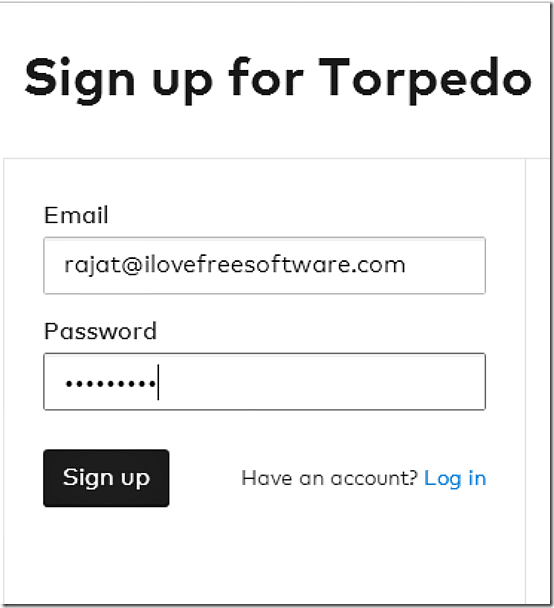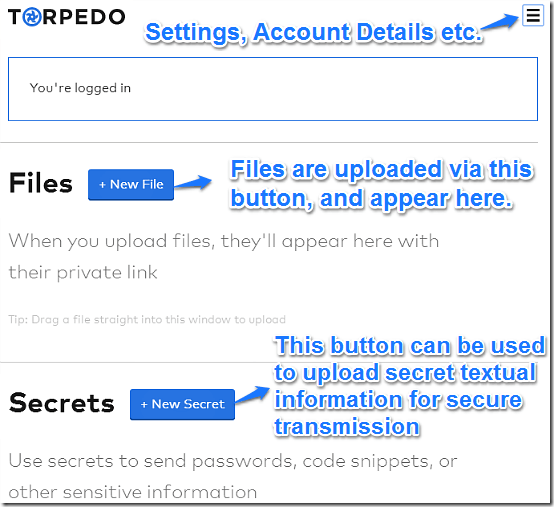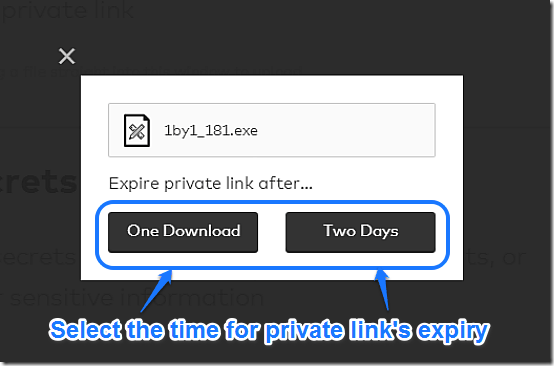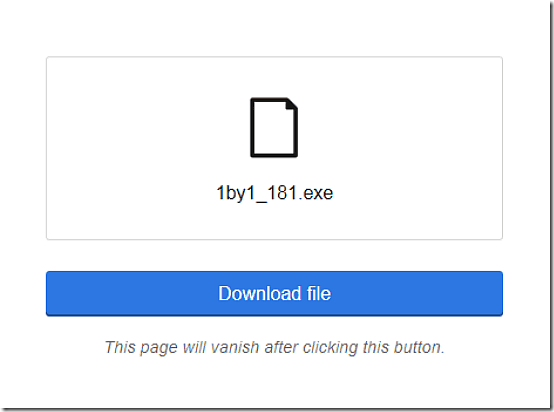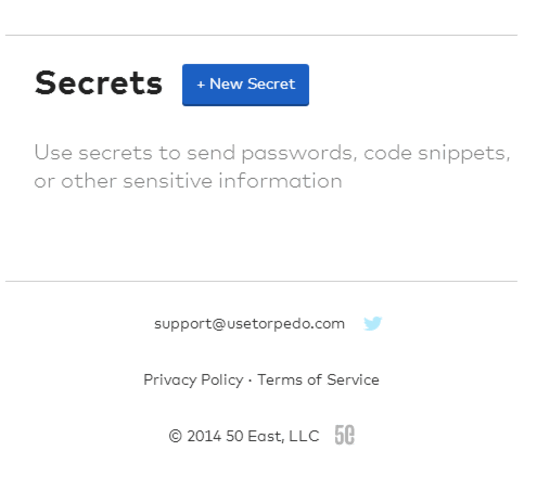Torpedo is a secure online file sharing service that lets you send files, as well as private and confidential information like passwords and keys securely. It uses private links that can be set to self destruct after they’ve been used to access the files and information that they link to. The private links can also be set to destruct after a specific time period of 48 hours. Sounds interesting, doesn’t it? Keep reading to find out more.
The Internet has truly revolutionized the way we communicate and share information with each other. Technologies like email, instant messaging, social networks etc. have made easy work of keeping in touch with our friends and family. We send and receive dozens of emails, photos, videos etc. with our near and dear ones using this ever expanding vast digital network on a daily basis. For the most part, this information exchange is secure. But as I’ve said time and again, any technology is only as good as its users. This means that utmost care needs to be exercised while using the Internet for sending private information, files etc.
Thankfully, there are some really good services that can come in really handy in making sure that your information exchange stays secure, one of which I’m reviewing today. Say hello to .. Torpedo.
Torpedo: Securely shared files and information with self destructing links
Torpedo is an awesome online service that lets you send confidential information like important files, passwords, account numbers etc. to others. It accomplishes this by encrypting your information/files and then creating private links that you can give to anyone that you want to share the information with. But here’s the kicker, these private links are self-destructing. This means that once the files/information that they point to have been accessed, they are deleted. Any information that you upload is encrypted as well. Let’s see how it all works:
Sign up and Web UI:
Like most of the web services, Torpedo also operates on the freemium model, where you get some of the features for free, while you have to pay for more. Sign up is pretty simple, and all you have to do is go to homepage, and click the sign up link at the top right. Here’s how it looks like:
Pretty simple, don’t you think? Yeah, all you need is just an email and a password. Enter them, hit sign up and you’re good to go. Can’t get any more simpler than that!
Once the account creation process is done with, you are straight away logged into your account to the Web UI of Torpedo. The UI is pretty simple and straightforward. Here’s how it looks like:
As illustrated by the above screenshot, the primary UI consists of two major sections. These are briefly mentioned below:
- Files: The files that are uploaded to be securely sent appear here, along with their private links.
- Secrets: This section can be used to upload and then send confidential textual information like account information, passwords etc..
How to upload and send files using Torpedo’s web UI:
It’s actually really simple. All you have to do is browse the file that you want to send, specify whether the link should be destroyed after one download or after 48 hours, and you are done. Here’s how it works:
Step 1: Click the blue New File button in the files section. This opens up a explorer window, which you can use to browse and select the file that you want to upload.
Step 2: Once you select the file, a small pop-up screen asks you to specify the link deletion option. You can select from two options: After One download and Two days.
Step 3: After you select option from the above pop-up, your file is instantly uploaded, and appears in the files section, with its download status and of course, the private link. Check out the screenshot below:
That’s it. You can now simply send this private link to anyone whom you want to access the file. Once the recipient clicks the private link, he can download the file, after which the link will automatically expire (if you have set the link to expire after one download). Here’s how the download page appears to the user via the private link.
Pretty cool, don’t you think?
Some other applications that you can use to share files securely are ProtOn and Dialawg.
How to send confidential information using the secrets section of Torpedo
Torpedo can be also used to send confidential textual information to others using the same concept of self destructing private links. The process is essentially the same, although in this case you have to type the text instead of uploading the file. Here’s a little animated graphic, illustrating the process:
As in the case of the file upload, the private link to the secret text will also expire once it’s been viewed (or 2 days if the limit has been set to that). As simple as pie!
Torpedo: Pros & Cons
Pros
- Secure file/confidential information transmission with self destructing private links.
- All of the uploaded information/files is/are encrypted.
- Easy to use.
Cons
- File size limit of 35 MB with free accounts.
- Only 10 uploads per day with free accounts.
- No native Windows application (considering that the same exists for Mac).
Conclusion
Torpedo is a nifty little service to send your confidential information and files securely. It’s simple, straightforward and quite easy to use. In spite of limitations like file size constraints of 35 MB and upload limit of 10 files a day for free accounts, it does what it’s supposed to. If you’re looking for a simple and hassle-free way to secure exchange information with others over the Internet, do give Torpedo a try. You’ll love it.