This tutorial explains how to create self-updating bookmarks from RSS feeds. Livemarks is a free and simple Firefox addon that can create bookmarks folders with RSS feeds of a website of your choice. The bookmarks folders that it creates keep updating after a fixed interval of time. With this addon, you will not have to use the RSS feed apps. You can check out the new content from the browser bookmarks itself daily. To add a feed, you can do that by visiting the website that provided feed or upload an OPML file from your PC. It creates a separate folder for each website and keeps updating them with the latest news links pulled from them.
If you use RSS feeds more often then you will like the simple Firefox addon I have mentioned here. Usually, you have to use RSS software or apps to stay updated from your favorite websites and blogs. But here you don’t have to do that. The feeds from your favorite websites will be pulled inside bookmarks folders and you can easily access them You can also set custom timings for the refresh interval and opt for some other options. The extension is super easy to use and you just have to add feed once and it will keep updating it.
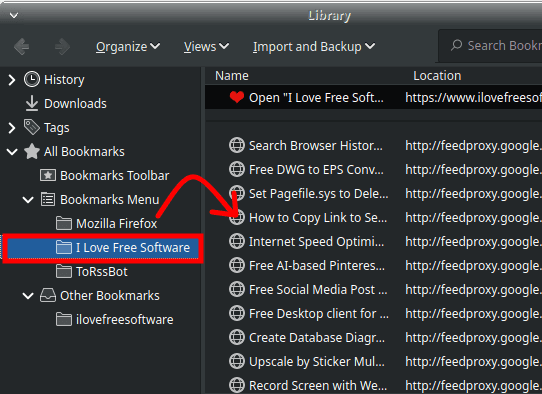
How to Create Self Updating Bookmarks from RSS Feeds?
To install Livemarks, you open up the Firefox browser and install the addon from here. Next, you just need to start using it right away. It adds its icon next to the pocket icon on the address bar of Firefox. The icon of the extension will become active when you visit a website that provides an RSS feed for its contents.
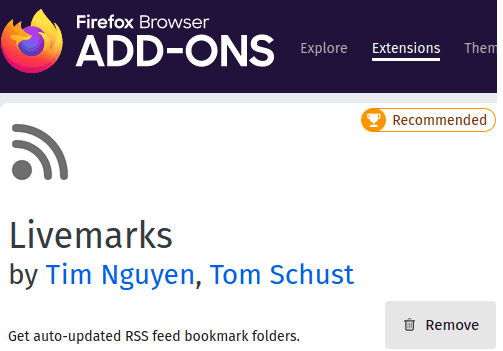
When you are a website whose feed you want to capture and want to get updates right into the bookmarks folder then you can simply do whatever you like. To add a website in the RSS feed bookmarks folder, you go to the website and click on the RSS icon there and then add it to Livemarks.

Now, if you want then you can remove the added RSS feeds. Or you can also change settings of the addons such as refresh interval, export feeds, set a default folder, and some others. This is simple, to set up this, you go to the preferences section of the addon and then simply set the parameters based on your choices.
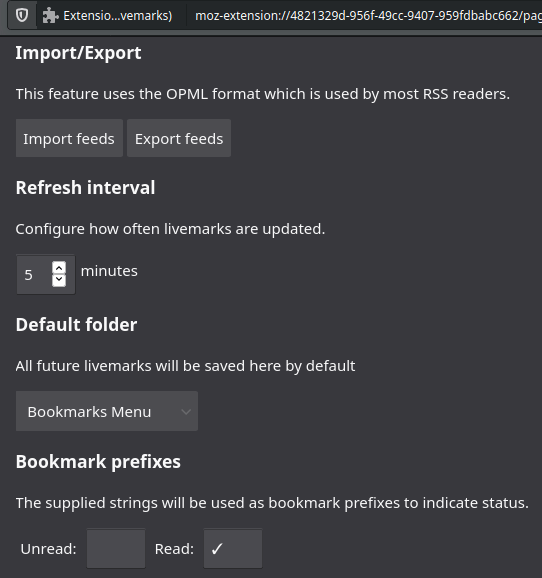
This is it. This is how you can use this simple and effective add-on to manage RSS feeds. Just add it to the Firefox browser and then read the news articles and blogs right from bookmarks folders. The best part is that the feed links will keep updating automatically is just a couple clicks away.
Closing thoughts
If you use RSS feeds more often then I will suggest you use Livemarks Firefox addon. Here this is a simple tool that will make your life easier while dealing with new updates for your favorite blogs and news websites. You can have feed in the browser itself and updates automatically. You can check your daily feed from bookmarks and then simply do whatever you want. You can add feeds by vising websites or importing OPML files.