This article discusses 5 best RSS feed reader software for Windows 10. The Internet is a massive source of constantly updated information on just about any topic you can think of, from politics to technology, and from movies to science. Consequently, we can keep ourselves updated with more information than ever, sourced from news websites, blogs, and things like that. However, checking multiple websites and blogs one by one can be an incredibly tiresome experience, don’t you think?
It surely is, and that’s what news aggregator software are there for. They provide an easy way to view information from multiple sources (websites, blogs etc.) from one single location. But there are too many of them out there, so which ones are the best for your Windows 10 computer?
Not to worry, as this blog-post is all about best news aggregator applications (also known as RSS feed reader software) for Windows 10. These software applications let you subscribe to RSS feeds from multiple sources, and support features like automatic filters, import/export of feeds (as OPML files), and even embedded browsers. Excited? Let’s jump in, and find out more about 5 best RSS feed reader software for Windows 10.
Feedreader
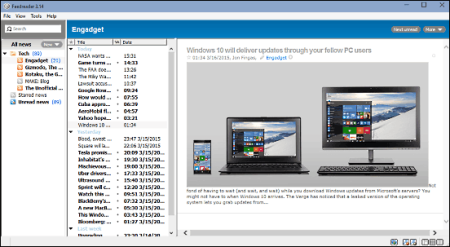
On the lookout for a robust and lightweight news aggregator application? Look no further than Feedreader. Just like its name, Feedreader is a straightforward RSS feed reader software for Windows 10. The UI of the application is fairly basic, and makes using it easier than ever. Feedreader’s “Intelliupdate” feature automatically monitors and learns the update frequency of each subscribed feed, and dynamically updates the content only when required. This helps in loading the feeds faster, even if you have too many of them.
Apart from that, the application can also download content (e.g. podcasts) attached to the articles, and supports tagging for better management and organization of feeds. You can choose from a number of standard preset view layouts (classic, wide, or full), and view only some of the feed content by converting it to a smart feed. Feedreader can be minimized to system tray, and shows desktop notifications as well. Lastly, you can import and export feeds (OPML files) as well.
RSSOwl
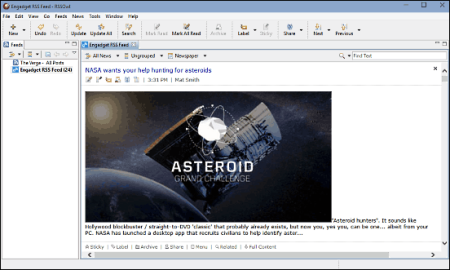
Easy to use yet feature filled, RSSOwl is a perfect RSS feed reader software for Windows 10. The application makes easy work of handling feeds from different sources, and lets you add as many RSS feeds as you want. You can individually set the update interval (in seconds, hours, days etc.) for the subscribed feeds, and also configure RSSOwl to automatically update all feeds on startup. Apart from that, RSSOwl includes a multitude of layouts (e.g. Newspaper, Widescreen) for viewing the feeds’ content.
You can also specify the number of articles to be cached, and this can be configured on a per feed basis. The versatile news aggregator software also lets you configure labels and assign colors to them for better organization of feeds. Then there are goodies like the ability to save passwords, and desktop notifications. To top it all off, RSSOwl also includes an embedded web browser, which can be used to directly view the feed content’s source. To read more about RSSOwl, click here.
GreatNews
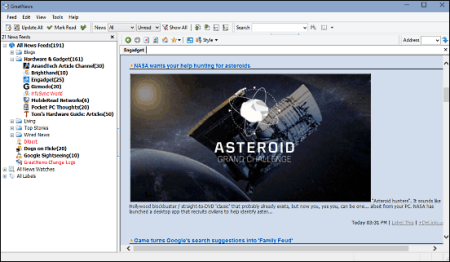
Although GreatNews has a whole bunch of goodies to its credit, it’s the blazing fast speed that stands out the most. No seriously, this is an impressively fast RSS feed reader software for Windows 10. The software has all the regular features that you’d expect from any news aggregator application, and then some more. GreatNews lets you add as many RSS feeds as you want, simply by entering the URL. It supports all major feed formats, such as RSS 0.9x, RDF, and Atom. If you want to import/export all of your subscribed feeds, you can easily do that; thanks to the handy wizard provided for the same.
The powerful search functionality with highlighting makes it incredibly easy to find the content you’re looking for. GreatNews also has a built-in web browser (complete with tabs and ad-blocking) just like the recently discussed RSSOwl. It supports multiple viewing layouts, and you can switch between the same on the fly. You can configure the automatic update interval, and the folders let make it a cakewalk to organize the subscribed feeds. And you can carry GreatNews wherever you want, since it’s available as a portable application. Visit this link to know more about it.
RSSBandit
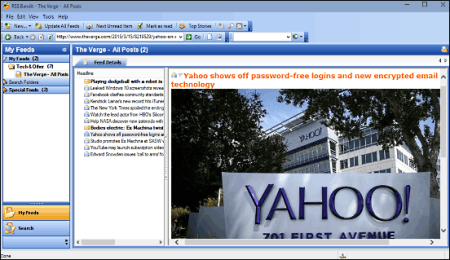
Simple and straightforward; that’s RSSBandit for you. It’s a pretty great RSS feed reader software for Windows 10; having a whole bunch of features that make it incredibly easy to stay up to date with all your RSS feeds. The user interface might seem a tad confusing at first, but once you get a hang of it, things get pretty smooth. Just like any other news aggregator, RSSBandit lets you add as many feeds as you want, simply by providing their URLs. In addition to that, you can also import (as well as export) feeds via OPML and XML files.
The added feeds appear in the left sidebar, and you can manage and organize them into folders. There aren’t many viewing modes, although you can change the position of the reading pane, as well as the text size, as per your convenience. Apart from that, you can have all the feeds update automatically at user configurable intervals, or update them manually. RSSBandit supports audible notifications, and you can also download the content attached to the feed to a user specified folder. Find out more about it here.
QuiteRSS
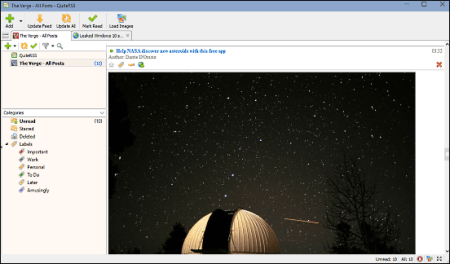
Rounding off the list is QuiteRSS, a minimal yet powerful RSS feed reader software for Windows 10 that you can take anywhere, since it’s available as a portable application. QuiteRSS is pretty fast, and includes a host of features. Apart from the standard feed filters (new, unread, starred etc.), the application lets you define custom filters of your own. The import wizard is fairly straightforward; all you have to do is enter the URL of the source (website or blog), and its feed will be automatically added.
There’s built in ad-block support too. You can enable/disable images in the news preview for speedier loading, and the embedded browser supports quick search. QuiteRSS uses tabs to organize the content being shown, and you can open everything (articles, URLs etc.) in separate tabs. Support for color coded labels is there as well, for better management and organization.
To top it all off, there are goodies like audio/desktop notifications, unread count on the system tray icon, and direct feed import/export via OPML files. Click here to know more.
Conclusion
News aggregators are one of the most widely used applications these days, given the time we spend on the Internet for information consumption. And the above discussed RSS feed reader software for Windows 10, are perfect for managing all that information. Take them for a spin, and let me know your thoughts in the comments below.