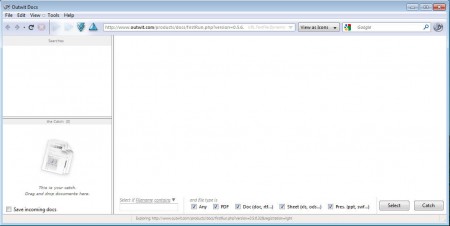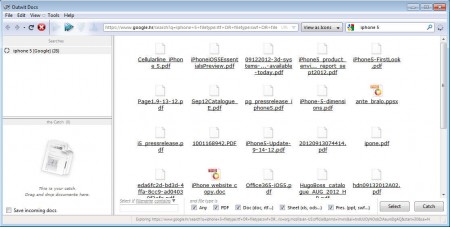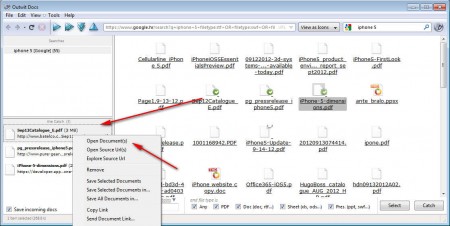OutWit Docs is a free Firefox extension which you can use in order to find and download text documents, PDF files, presentations and data sheets about anything you need, completely automatically. It’s the perfect tool to have if you are doing research on a paper or if you are just looking for information online. After you install OutWit Docs it’s gonna integrate itself into Firefox from where you can easily access it and do your searches.
By clicking on the OutWit Docs icon, to which the red arrow on the image above is pointing you will open up the main OutWit Docs interface where you actually do your work.
Interface is very easy to understand and you will not have any problems understanding how this free automatic document finder works. Most important part of the application would be the search box in the upper right corner of the window. There you will be able to start the document search, but that’s only the first step.
How to use OutWit Docs – free automatic file downloader
To install it you’re gonna have to open up the main website, with your Firefox browser and click to install the extension. After you’re finished, find the application icon in your browser toolbar and click on it. You should then see the main application window. Now enter the search terms for the documents that you would like to find with OutWit Docs.
On the image above you can see OutWit Docs in action, we searched for “iphone 5” and we received quite a lot of results, which is no surprise considering that it’s a popular term. What you need to do next to go through the found documents and find the one that you were looking for. You can narrow down the search by selecting the “file name contains” option at the bottom of the screen before you do the search. Other interesting features found in OutWit Docs are:
- Select formats of the found documents: word, excel, PDF or power point
- Automatic or manual file download to your computer
- Select between icon view or list view
- Google search is used to find the documents – page per page
After you find the documents that you were looking for and that you are interested in, simply drag and drop them all to the lower left corner of the application window in the Catch area where you can create document collection and of course open them.
Conclusion
If you are looking for a way of how you can speed up document searches then OutWit Docs is just the thing that you need. Some experience is needed to fine tune the search and receive more accurate results faster, but with time you’ll get a hang of it and you’ll be finding documents that you’re searching for very quickly. OutWit Docs is gonna integrate itself into Firefox and it can be easily called up from the toolbar, document search is fast, and very precise. Search document names directly with OutWit Docs.