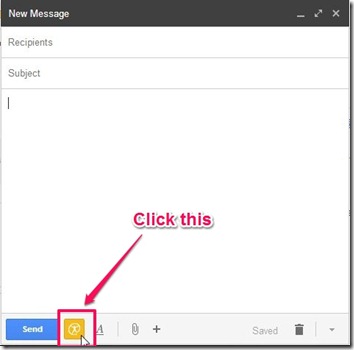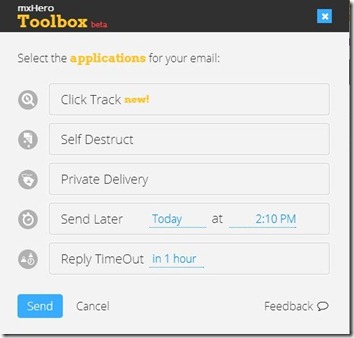mxHero Toolbox is a free Google Chrome extension for Gmail account that allows you to schedule email, set reply time out, and many other options to use. You can try out options like send self destructing email, click track, private delivery. It can be accessed from the button in your Gmail account, alongside the Send button when you compose a new email, once it has been added to your Google Chrome browser.
There are a lot of Google Chrome extensions that have been designed for the purpose of giving you an enriching experience. This app successfully manages to add its name to that list. It improves your Gmail experience and empowers you with a list of some great features. The app does not make any charlatan claims and efficiently performs whatever it provides.
The Chrome extension can be directly accessed from your Gmail account. It does not provide or show anything unwanted on the interface. Only a list of its features is shown. You can click on the feature you want to use and simply send the email. Let me give you a detailed description of all its features.
Schedule Email
As the name of the feature itself suggests, schedule email allows you to set a particular time to send an email to a contact. There are occasions when you want to send an email to a contact on a particular date and time but you do not have time or access to internet at that time. This schedule email feature comes in handy at that time. Compose an email anytime and assign a time and date to it. The email will be sent to that contact at the selected time, even if you are offline or logged out.
Click Track
This is a very recent and interesting feature provided by this Google Chrome extension. The basic purpose of this app is that it notifies you when your recipient accesses the email you sent. The notification informs you about the file or URL accessed by the recipient. A separate notification for every recipient is received by the sender in case the email has been sent to multiple contacts. This feature helps in ensuring that the email has been seen by the recipient. This feature can be disabled by the sender anytime before sending mails.
Reply TimeOut
The Reply TimeOut is another different feature provided in this app. You can set a reply time for an email sent by you. A notification will be sent to you if the recipient does not reply in the time span set by you. Even though it is a very different feature, I did not find much use of it as long as you are not involved in any time sensitive activity.
Self Destruct
The self destruct feature means that you can send an email which will destroy all the content in the email 5 minutes after the recipient has seen it. This is done to ensure the privacy of data. Once the recipient has seen the mail, 5 minutes later all the data is lost irretrievably in the recipients account. But the copy of the mail in sender’s outbox remains intact. A minor change, I felt, that can be done is that the sender should be given the liberty to manually select the time recipient should get before the data gets destroyed.
Private Delivery
Private delivery feature allows you to maintain the privacy of an email even when you are sending it to multiple contacts. When you send a single mail to multiple contacts, everybody gets to know that they are a part of the cabal who have received the email. But with private delivery you can perform the same action without letting them know this. The mail is sent in a manner that makes it look bilateral.
Conclusion
A really very nice and productive Application to schedule email and perform other interesting actions for Google Chrome users. All the features work perfectly.
Try mxHero Toolbox here!