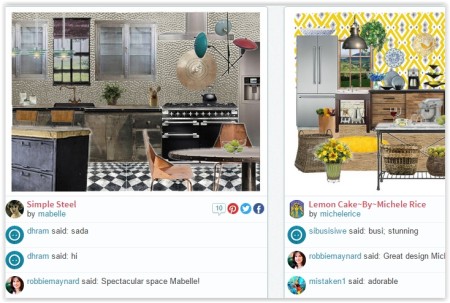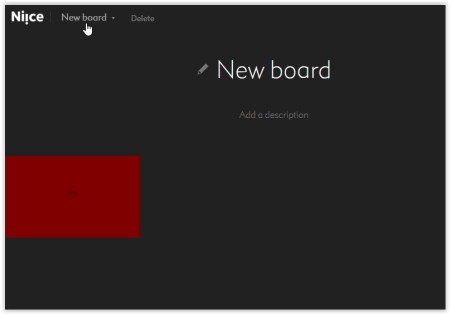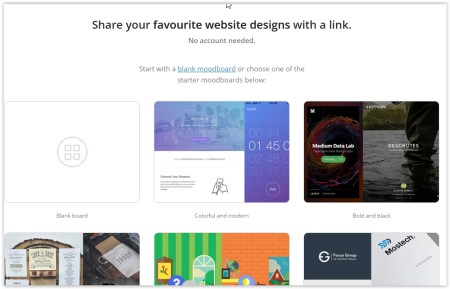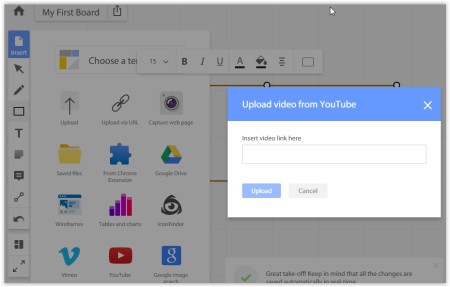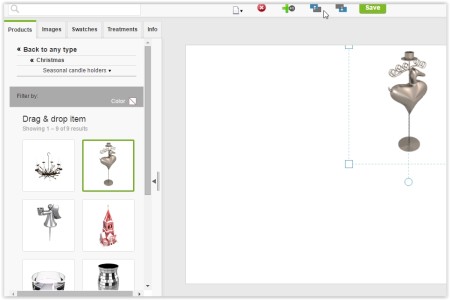Here is a list of 5 free online mood board creator websites. You can find different templates on these websites or create your own boards from scratch.
Mood Boards, if you haven’t come across the term yet, are used to communicate ideas in a more comprehensive manner. You can compile together pictures, texts, colors, etc. to show others what exactly you plan to do. So, basically you are using a different form of presentation to communicate your ideas more effectively. These mood boards have been used widely in business circles and more importantly by stylists, graphic designers, photographers, etc. The websites mentioned in the article let you create your own free virtual mood boards and show them to your colleague & friends. They are free to use and you can upload pictures from your own library or the online library of the website.
The 5 websites reviewed in this article are Olioboard, Niice, Moodboard, Realtime Board and Roomstyler.
OlioBoard:
The first free online mood board creator you can try out is OlioBoard. The website is an online community of people who share their love for home decor. You can get in touch with them, chat with them, compete with them, and much more. You can create 2D and 3D room designs on your free virtual mood board using products of high quality brands. The website also provides a link with these products, in case you want to buy them. The mood boards you create can be shared with your friends online on Facebook, Twitter, Pinterest etc. Also, if you create your free account with the website, you can save your mood boards, and your other collection of products. Various mood boards created by other users can also be seen online. Check out the link above.
Niice:
The second free online mood board creator to use is Niice. It comes with a very nice looking interface and some great pictures that you can use for your mood board. Making a mood board here is pretty simple too. You have to sign up for a free account after which you can go on and start selecting pictures for your mood board. The website has it own gallery from where you can pick up images for your mood board and compile them together. Every image has an icon on top that allows you to directly add that image to the board. You can make multiple mood boards and save them in your account.
However, the website has some limitations for free account holders. You cannot upload your own images, or export your mood boards in jpg formats, or keep your mood boards private, etc. without upgrading to a Pro account. If you simply want to create mood boards, and share it with others, then this is a good platform for you. Check out the link above to know more.
Moodboard:
The next online mood board creator is Moodboard. A free online tool by freelancer community crew, Moodboard allows you all the creative freedom you want by letting you upload your own pics. Firstly, you can either choose to work on a blank board, or pick up an already prepared mood board & edit it. There is no need for an account to start working. Secondly, you can start uploading pictures you want and there is no limit on it. All the mood boards you make are inherently private and you can share them through a link given to you, if you want. Check out the link above to know more and start creating your mood boards.
Realtime Board:
Realtime Board is the penultimate platform reviewed here for you to create online mood boards. This online platform has a great looking user-friendly interface and lots of options for your free mood board. The free version of the websites allows you up to 100 MB of free space with maximum of 3 boards stored in your account at once. Also, you can invite up to 3 external collaborators ( any 3 Realtime Board users) to work with you on the same board, while a paid user has no such limits. Some of the other restrictions for free users include no screen sharing, no voice & video calls, no Hi-res exports, etc. However, what Realtime board does allow its free users to use is inserting images to your mood board, inserting links of videos from YouTube, Vimeo and more. There is a whole set of tools at your disposal. You can add text to your boards, choose from different templates, add colors, and much more. Meanwhile, all that you do is saved automatically in real-time. Check out the link above to know more about the website.
Roomstyler:
The final online mood board creator reviewed here for your is Roomstyler. As the name itself suggests, the website is mainly meant to reproduce your home decor ideas on a virtual mood board and show it to others. You can start creating your own mood board on this website for free, and without creating any account. There is a huge set of products under different categories on your left hand side from where you can drag the products on your board. Also, you can upload images from your system onto your mood board. If you want to save your mood board, you have to sign up for a free account & you can also share the final board with your friends to take their opinion. Check out the link above to know more.
So, go ahead and start using these different platforms to put your imagination into perspective and share it with your friends. If there are any other platforms you like to use, we would love to hear about them.
You can also read our post on 5 FREE WEBSITES TO SHARE PRESENTATIONS ONLINE.