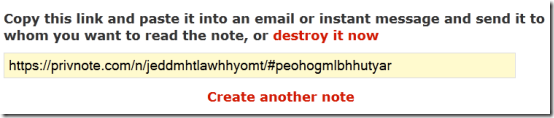PrivNote is a secure online application that allows you to share private messages online. The messages/notes delivered by PrivNote include a self-destruct code and upon first page load the message is deleted permanently from the server. In this way, you share one-time private messages online with PrivNote.
This online application to share private messages online comes handy in situation where you are required to share some confidential information. Also the identity of the sender will be hard to detect when sending message via PrivNote.
No sign-up or login is required for using PrivNote online application. On your visit to homepage, you will be presented a large text area for typing your secret message that you intend to share.
How To Share Private Messages Online Via PrivNote
To send one time share message you are required to follow these simple steps:
- Type your message in the large text area.
- You may opt to receive an email notification by selecting the checkbox. Upon selection, it will convert to a small textbox asking for your email address.
- Next, click on ‘create note’ button at bottom section of the page. Soon, you will be redirected to the new page displaying a unique URL embedded in a textbox.

- Now, copy and share the link with person with whom you want to share your message.
* If you make your mind about not sharing the message, then open the URL in your web browser by clicking on ‘destroy it now’ link.
The first person opening the URL will be able to view the message. After that, it will be removed permanently.
Viewing Messages:
When the receiver opens the URL, he will be presented the message and a warning that it cannot be seen again. The PrivNote reminded me about the famous MI movies.
Important Things to Note:
Have a look on points in context to PrivNote.
- You can send a single message to only a single recipient. If you aim at passing the same message to multiple users then it will only be delivered to the first recipient. Others will not be able to view the message shared by you.
- If someone shared a private message with you then never reload the webpage. It will be a nice idea to copy-paste the message in some text editor for safekeeping.
- PrivNote utilizes 256 bit SSL encryption to share private messages online.
The Final Verdict:
PrivNote is definitely a cool option to share private messages online. I have no issue in recommending it for non-commercial use.
You may also refer our post on Due.IM and InfoEncrypt online applications with similar functionalities.