In this tutorial, I will explain a simple method to bulk extract public details of Twitter followers. By using the method explained in this tutorial, you will be able to download Twitter followers of any user, including yours, in a CSV file. This CSV file will provide the following public info of Twitter users: username, description, verification status, location, their website URL (if any), etc.
I will use ScoutZen to get this public info of followers of any Twitter handle. Do note that it is not completely free and you will only be able to download information of first 1000 followers only. So, this is not the best method to export Twitter followers to Excel. Also, note that you can create just one active scout to get either followers or following info. However, you can archive or pause a scout to create another one and resume it later any time. 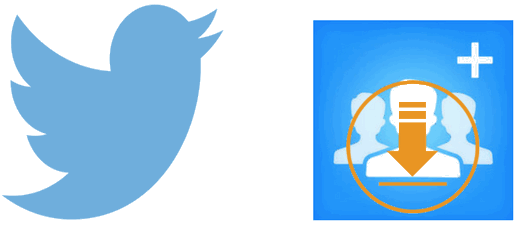
Other Twitter tutorials:
- How to get count of Twitter followers by location.
- How to export all liked tweets to Google Sheets.
- How to block Twitter Android app for a specific time range.
How to bulk extract public details of Twitter followers of any Twitter Handle:
Let’s see the steps to download Twitter followers of any Twitter handle and extract their public details:
Step 1: Visit ScoutZen from the link at the end of this tutorial and create a free account on it. Now, you have to create a scout on it to download public info of Twitter followers of any Twitter handle including yours. On its main interface, click on the “+New Scout” button at the top. After that, select the “Followers of @somebody” option and then specify the Twitter handle name. At last, name your Scout and then click on the “Create Scout” button.
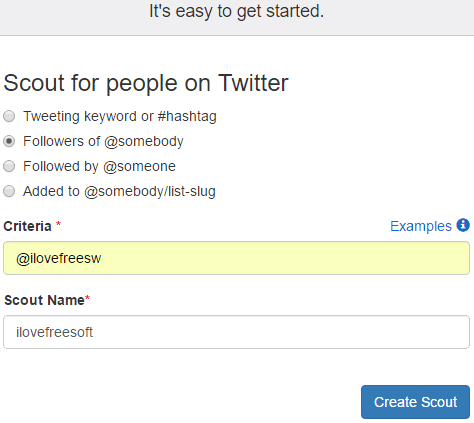
Step 2: After creating your scout, you might have to wait for few minutes to see the results i.e. followers of the Twitter handle specified. To see the scout results, open your scouts from the “All Scouts” option on the top-right. Now, from the “Actions”, click on Dashboard, as shown in the screenshot below.
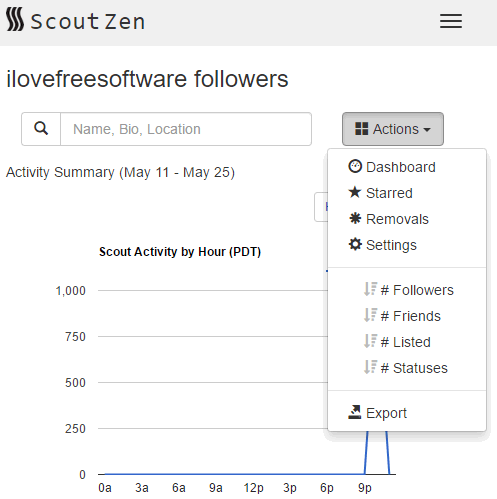
This will open the Scout result and you will see first 1000 followers of the specified Twitter handle. To download the public info, click on the “Download” button at the top. After that, a CSV file will be downloaded to your PC. Open it to read the public info of the Twitter followers.
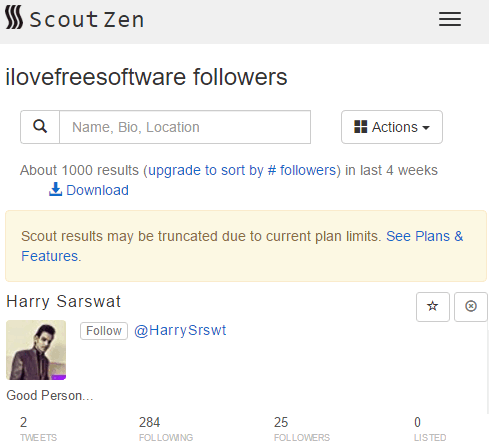
Step 3: The screenshot below displays the downloaded CSV file in which you can know about the public info of a Twitter follower of a handle that you specified in Step 1. 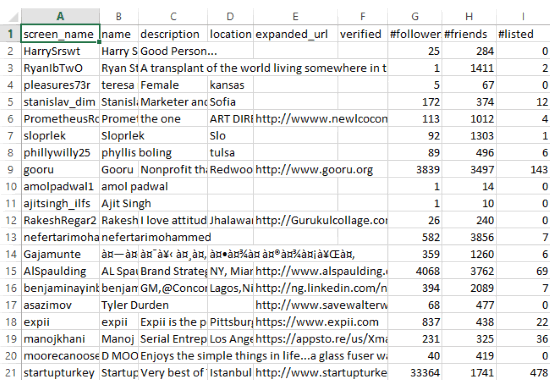
Specifically, the CSV file provides following public info of the Twitter followers:
- Twitter username
- Twitter description
- User location
- URL of Twitter user’s website (if any)
- Verification status- whether that Twitter handle is verified or not
- Number of followers
- Number of friends
- Number of lists in which a user is added
- Number of tweets
- Date when the Twitter account was created
Verdict:
In this tutorial, I explained a simple method to bulk extract public info of Twitter followers in a CSV file. You can also use the method to bulk download public info of following of a Twitter handle. So, if you want to know your Twitter followers more closely and analyze them then this tutorial will surely help you a lot. More importantly, this will help you in analyzing followers of your competitor, to do a more competitive analysis on that.