This tutorial explains how to download Twitter followers of any Twitter user. In the tutorial below, I will talk about some free services that can do that in an easy way. These services take username of a Twitter user and give the list of followers of that Twitter users as an Excel or CSV file. The list of followers exported by these websites contain some other information as well, such as date of joining of the user, number of followers he has, number of tweets, location, bio, etc.
If you are doing Twitter marketing, then sometimes you might want to download Twitter follower list of your competitors. This would help you get potentially new Twitter followers whom you can invite to follow you on Twitter. And these services make it very easy to download the Twitter follower list as Excel or CSV.

Previously, we have covered some Twitter tutorials like, copy any Twitter list, automatically delete all retweets, export liked tweets to Google Sheets, etc. Continuing with that quest, here is another useful Twitter tutorial.
How to Download Twitter Followers of Any Twitter User as Excel or CSV?
Simply Measured
Simply Measured is a social media analytics tool that lets you download Twitter followers of any Twitter user. Using this service, you can download up to 10,000 followers of any public Twitter user. It doesn’t require any sign up or registration process, it just asks you to enter some of your basic details including Email address. This tool uses your email address to send the report of the Twitter followers. It creates a Excel of Twitter followers. The Excel shows useful information about the followers of the person for which you are using this tool. And you can also see some additional information about the downloaded followers including, number of followers they have, number of people they are following, their number of tweets, etc.
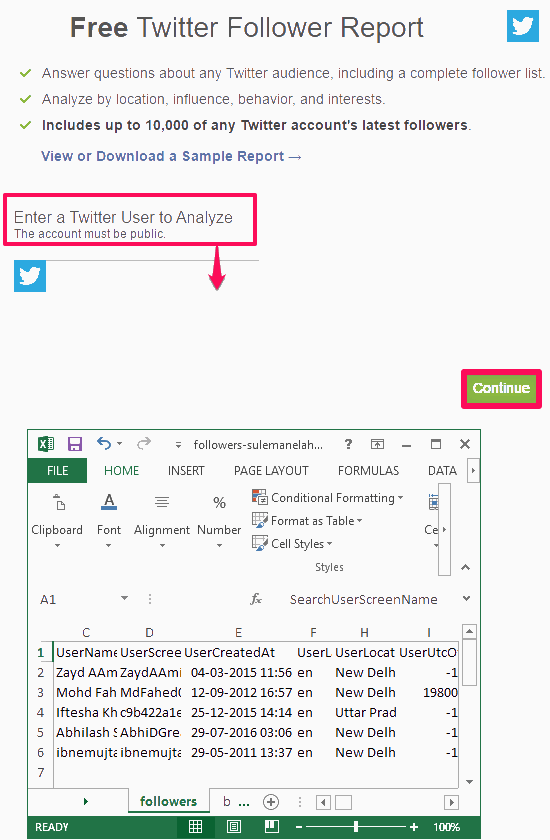
It’s very easy to download Twitter followers of any Twitter user using Simply Measured. Just visit Free tools section of the website and then use “Twitter Follower Report” tool. After that, you will see a text box there where you have to enter the handle of the Twitter user whose followers you want to download. Next, hit the Continue button and fill out the details that it asks you to fill. After that, it will send you a link on your email which opens a new web page where you can see the Twitter followers stats of the user whose name you have specified. Also, you will see the list of all followers of that user. You can download that follower list as Excel, CSV, or PowerPoint file.
BirdIQ
BirdIQ is a free service that you can use to download up to 5000 Twitter followers of any Twitter user. And all you have to do is provide the Twitter handle of the user whose followers list you wish to download. After that, it will provide you an Excel file, containing twitter handles of the followers of the user whose name you have specified. In the Excel file, you can also see other information about the followers, like, user’s name, location, status, number of followers he has, number of people who follow him/her, etc.

It’s fairly simple to download Twitter followers of any Twitter user using this tool. Open its home page in your browser using the above URL. After that, specify the Twitter user name of the user whose followers you want to download. Next, hit the Find Followers button and the follower details of that user will be displayed. And if you want to download this information, just click on the Download followers to Excel button. And then the Excel will be downloaded to your PC and you can do whatever you want with that.
TwitterFollowers
TwitterFollowers is very straightforward and free website to download Twitter followers of any Twitter user. This website is is specially meant to download Twitter followers. It has a very simple interface. All it needs is the username of a Twitter user to download his/her Twitter followers. It generates the CSV file that contains all your follower names and some other information. In the CSV file, you can see the Bio, Twitter handle, Location, and date of joining, etc. I tried this tool with a Twitter handle that had more than 3,000 Twitter followers, but the tool failed in that case. However, when I tried it with a handle that had much lesser followers, then it worked just fine. I emailed the developer of this website about this issue, and he mentioned that he would fix it in future.
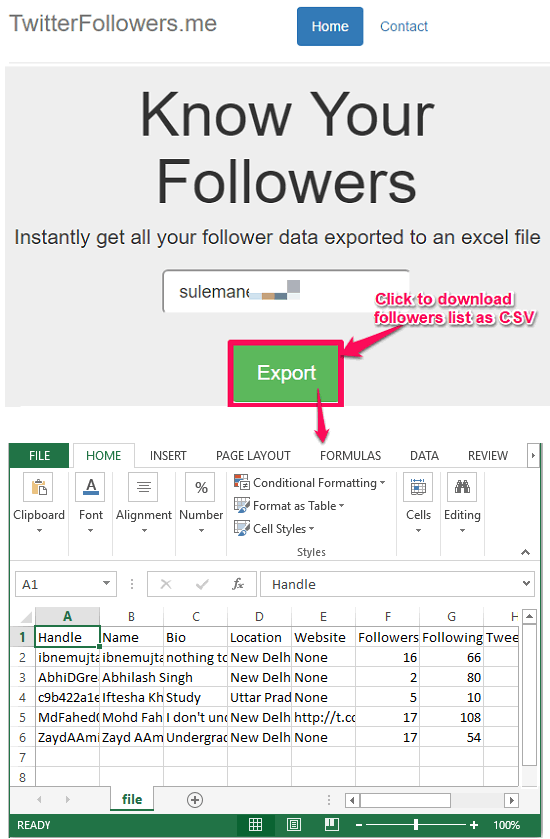
It’s very simple to download Twitter followers list using this free website. Just visit its homepage using the link above, and then you will see a text box at the center of its interface. Type the Twitter handle of the Twitter user whose Followers you want to download, and hit the Export button. It will take a few seconds to process your request, and when it’s done the CSV file of all Twitter followers of that user will download to your PC.
Check this interesting video that demonstrates how to download Twitter followers of any user in Excel:
Final Words
These were some pretty awesome free websites to download followers of any Twitter user. And in the above article, I have listed 3 such websites that can do that for you for free. And I really like the fact about these websites that they also include some additional information along with the list of followers, such as bio, date of joining Twitter, number of tweets, location and some others. So, if you are looking for some best free tools to download Twitter followers of any Twitter user, then this is the list of such tools.